- Help Center
- Student Profiles
- Student Personal / Household Information
-
Frequently Asked Questions
-
Teacher User Guides
-
Assessments
-
Timetabling
-
P-POD
-
Guides for Parents
-
Guides for Students
-
School's guide to Parent Accounts
-
VS-Mail
-
Student Profiles
-
Attendance
-
Passwords and Security
-
Principal and Secretary Profiles
-
Teacher Profiles
-
Groups
-
Behaviour
-
Classes
-
Classroom Based Assessment
-
DTR Returns - September Returns & Subject Codes
-
Fees
-
Mailing Labels
-
Settings
-
SMS
-
Supervision & Substitution
-
Subject Options
-
QQI
-
Office365
-
Unpublished, temp folder
-
Exams
-
AEN and Medical
How to add a second address for a student (read time 1 minute)
How to add a second address for a student
Type the student’s name which you wish to add an address for into the search bar. Select their name when it appears on a drop down list. This will bring you to the students’ profile. Then click the Household tab on the left.
1:Go to actions.
2:Select New Address.
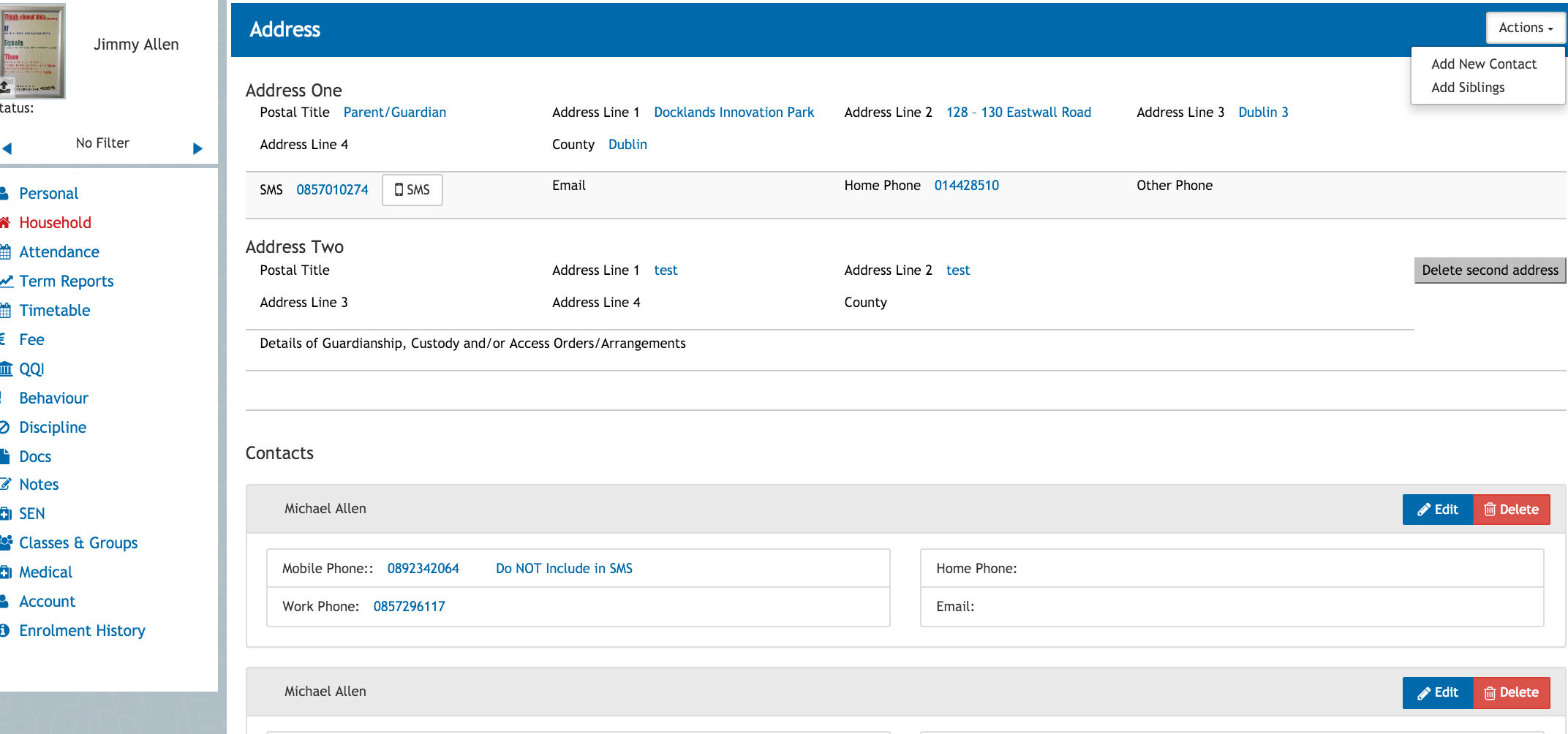
Scroll down the page to where there is an empty section of details for you to fill in. Once you have filled in all the details make sure you click save. This second address will then be added to the students’ profile.
