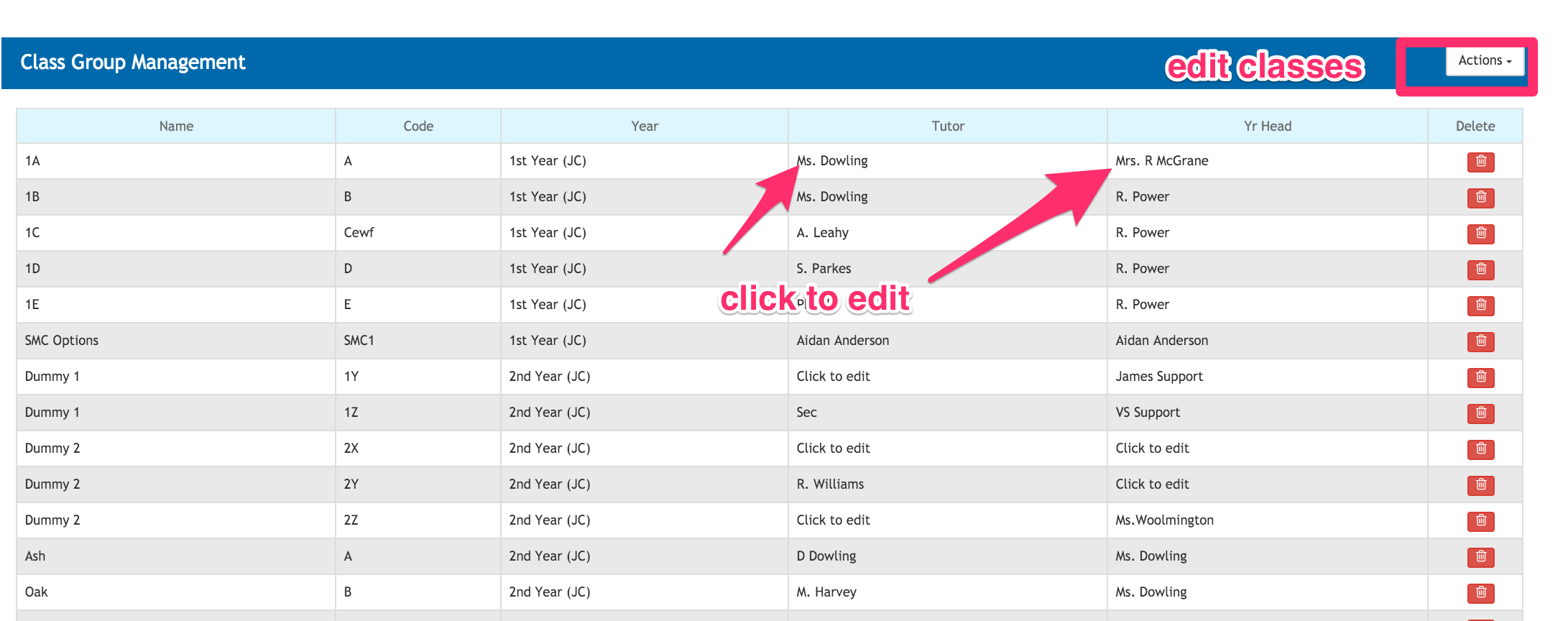- Help Center
- Classes
- Managing staff and teachers
-
Frequently Asked Questions
-
Teacher User Guides
-
Assessments
-
Timetabling
-
P-POD
-
Guides for Parents
-
Guides for Students
-
School's guide to Parent Accounts
-
VS-Mail
-
Student Profiles
-
Attendance
-
Passwords and Security
-
Principal and Secretary Profiles
-
Teacher Profiles
-
Groups
-
Behaviour
-
Classes
-
Classroom Based Assessment
-
DTR Returns - September Returns & Subject Codes
-
Fees
-
Mailing Labels
-
Settings
-
SMS
-
Supervision & Substitution
-
Subject Options
-
QQI
-
Office365
-
Unpublished, temp folder
-
Exams
-
AEN and Medical
How to edit form tutors and year heads (read time 1 minute)
Select the classes tab. This will bring you to the list of base classes. To edit click the actions button and choose edit classes.
- To change or add a tutor name, click the name and you will be given a drop down list of all the teachers to choose from. Select a teacher. Once you click anywhere else the new teacher you have selected will automatically be saved.
- To change a year head or add a year head to a certain base class just click the year heads name and you will be given a drop down list of all the teachers to choose from. Select a teacher. Once you click anywhere else the new teacher you have selected will automatically saved.