On this screen, we enter the students’ preferences. This has been made very simple as the students are already entered in the table and the subjects permitted are built into the dropdown list when you click on any of the preferences columns in the table.
On the right hand side of this page you will see a statistical table that will automatically update as the preferences are added or modified.
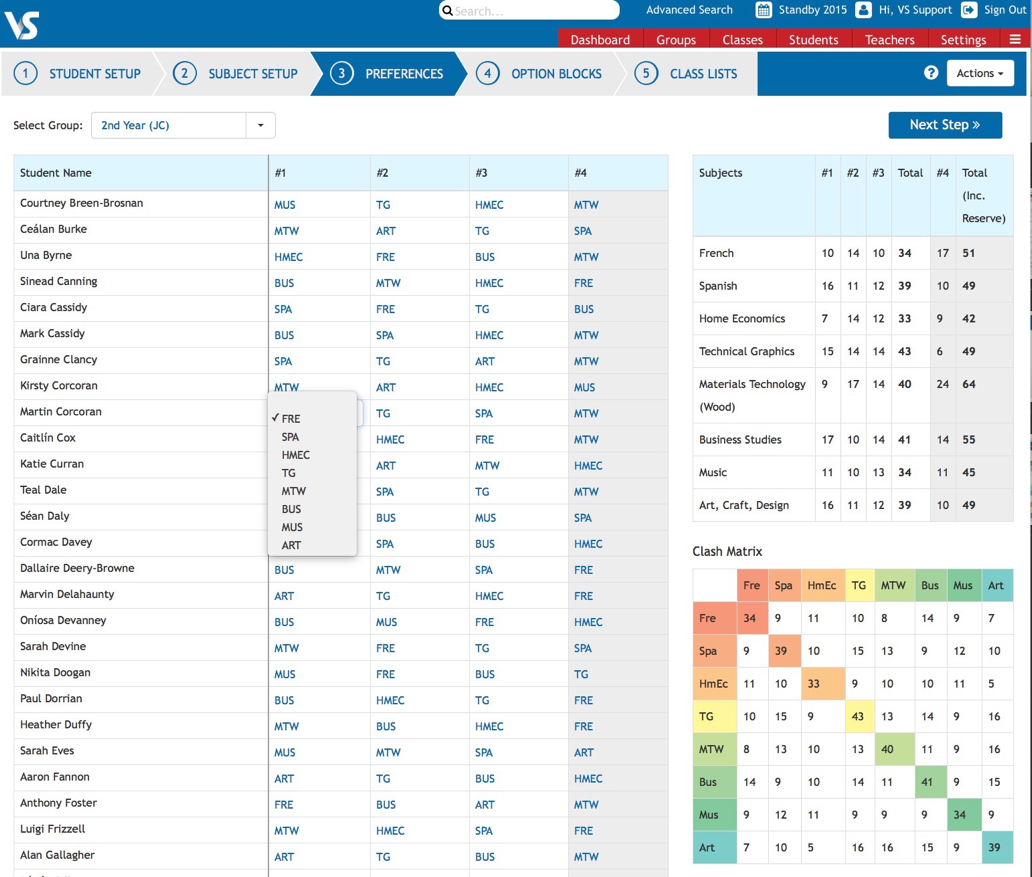
There is also a feature which will allow parents to enter subject preferences for their children. This is managed by the school. Under Actions, you will see ‘Publish to Parents.’ This will then show a popup screen which will allow you to create a timeframe for parents to enter preferences.
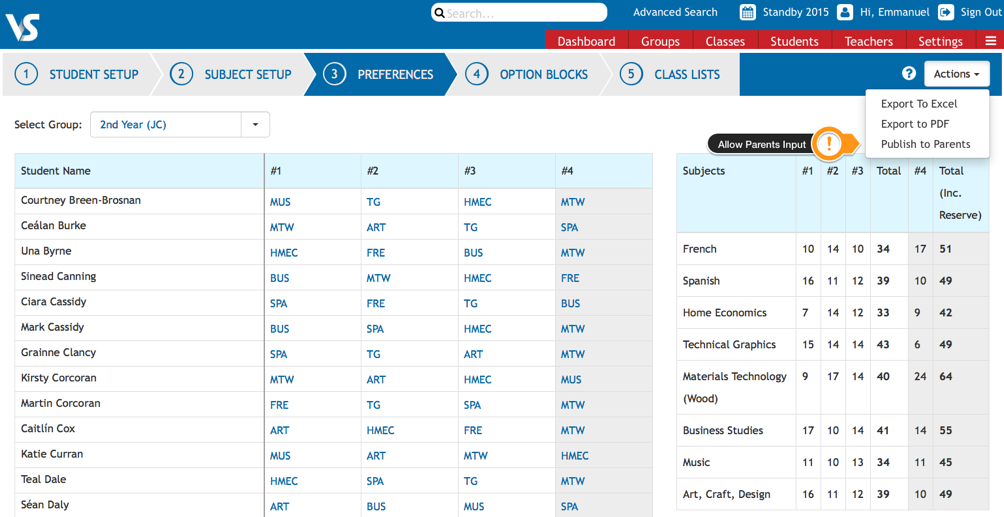
On this popup below, you can also write an explanatory message for parents to explain the preferences procedure.
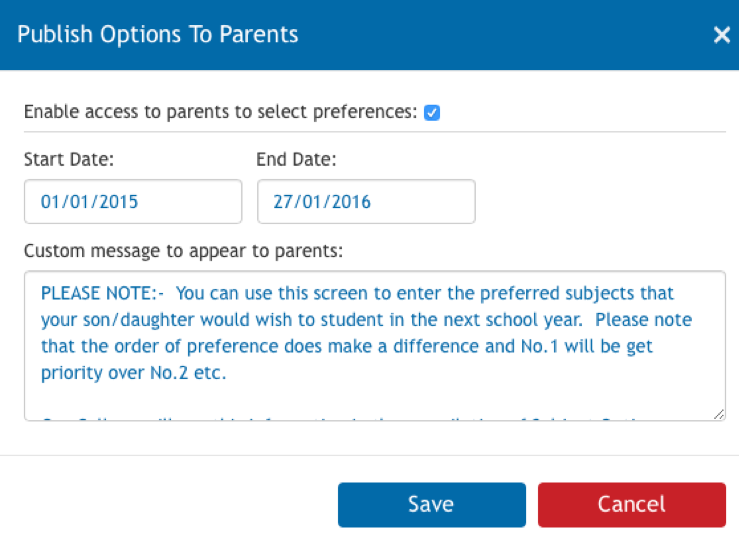
In the screenshot below, we see that Una Byrne's father is logged in and he has entered 4 subject preferences for his daughter. The parent will see a customised message of instruction from the school. When the parent completes the preferences entry, they will receive an ‘Options entry complete’ confirmation message.
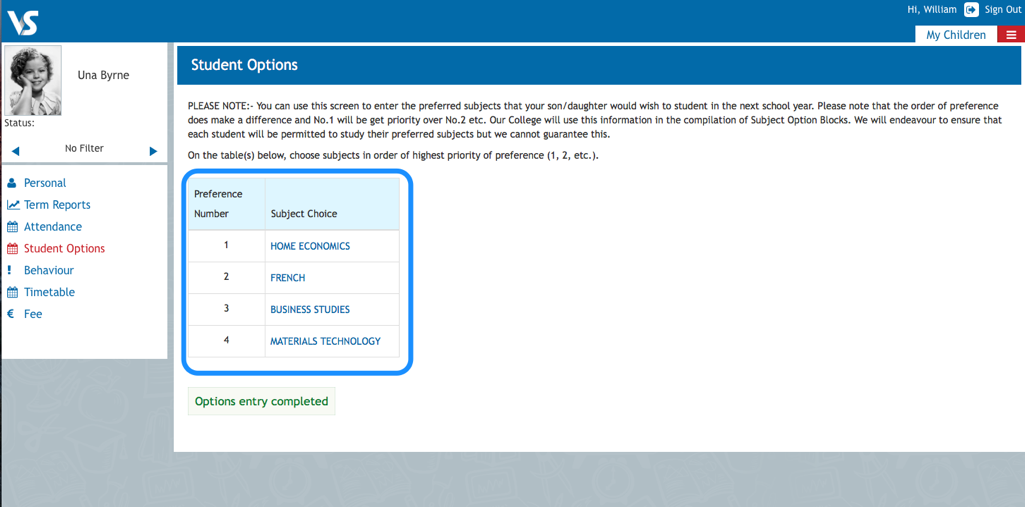
The preferences entered by the parent will then automatically display in the preferences table on the preference screen.
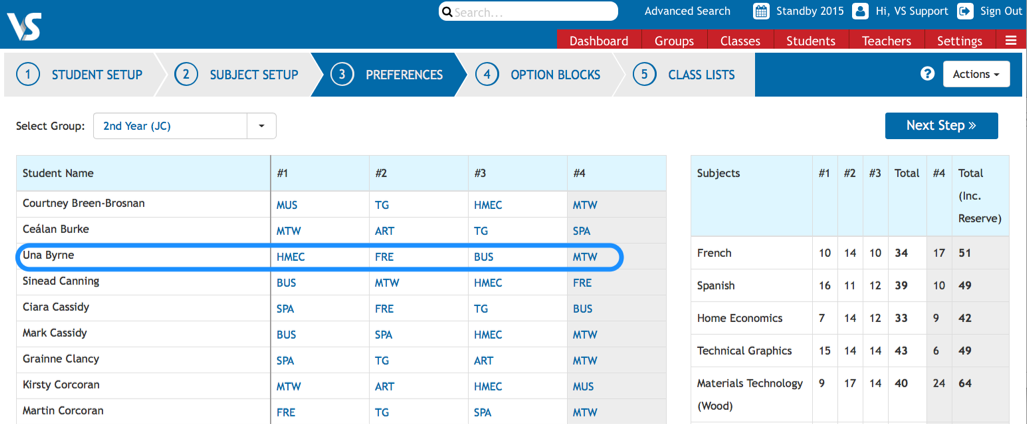
The totals for the number of main preferences (and preferences including reserves) are computed allowing you to make an informed decision on the number of classes you need to provide.
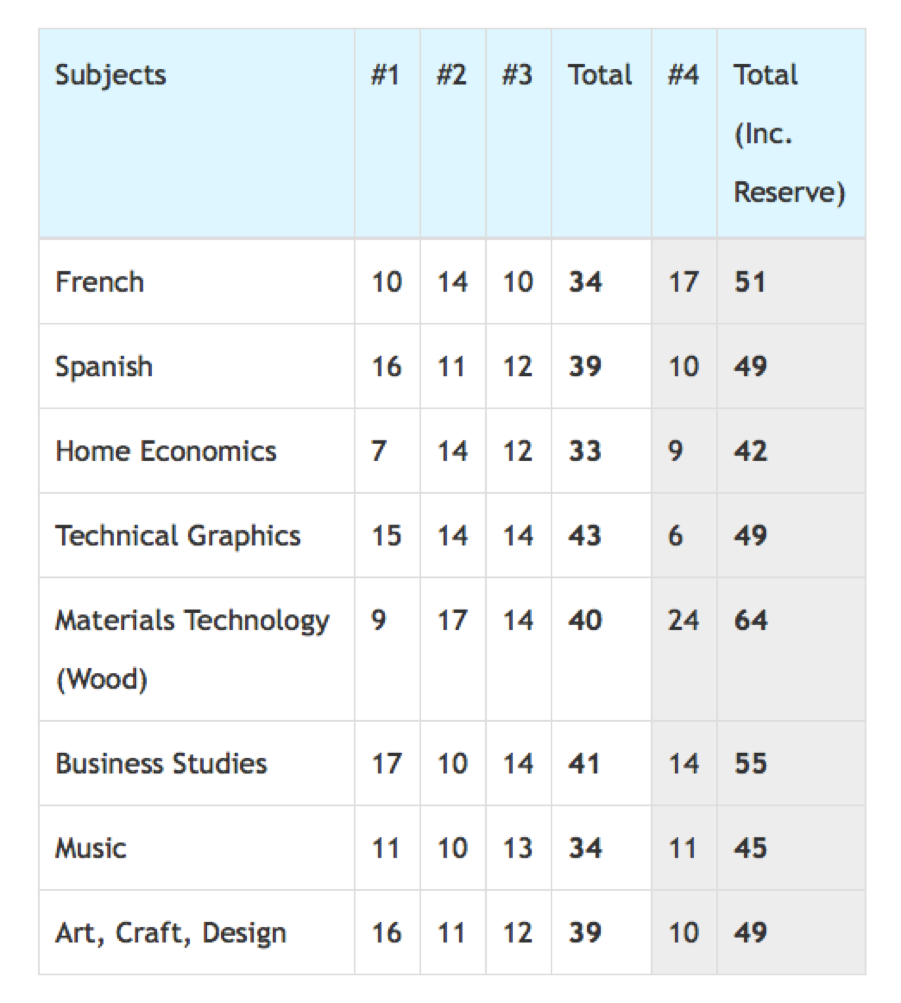
The Clash Matrix
This matrix will provide some interesting statistics in relation to the expression of interest in individual subjects or in studying combinations of subjects. In the sample matrix shown below, we see for example that 9 students have indicated a preference for both French and Spanish. Business and Music are listed amongst the preferences of 9 different students.

The coloured cells which appear down the diagonal of the matrix show the total number of student indicating that subject in their preferences (not including reserve preference).
