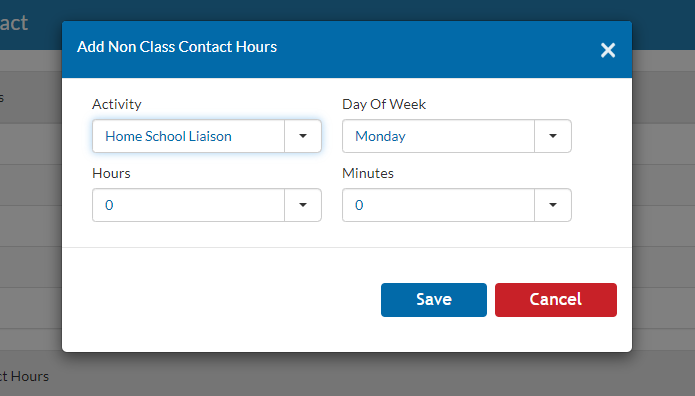- Help Center
- DTR Returns - September Returns & Subject Codes
-
Frequently Asked Questions
-
Teacher User Guides
-
Assessments
-
Timetabling
-
P-POD
-
Guides for Parents
-
Guides for Students
-
School's guide to Parent Accounts
-
VS-Mail
-
Student Profiles
-
Attendance
-
Passwords and Security
-
Principal and Secretary Profiles
-
Teacher Profiles
-
Groups
-
Behaviour
-
Classes
-
Classroom Based Assessment
-
DTR Returns - September Returns & Subject Codes
-
Fees
-
Mailing Labels
-
Settings
-
SMS
-
Supervision & Substitution
-
Subject Options
-
QQI
-
Office365
-
Unpublished, temp folder
-
Exams
-
AEN and Medical
September Returns on VSware
Downloading September Returns to upload to the Department Portal
Go to Settings>September Returns to download the files you need to upload to the Department.

For File A,C,D and E simply clicking on the file will download it automatically, keep this file safe so you can choose it when you need to upload it to the Department Website.
IMPORTANT: You cannot and should not attempt to open the files as they're encrypted and can only be opened by the department. If you try and open these files it can format them with a different program which will corrupt the file and make it unreadable for the department.
File B will require further work on your behalf before you download them.
File B requires editing when you click into it and will only download when there are no errors/pink cells visible (see below). You can fix these errors by typing in information that is required or needs to be changed in the cells . For Teacher Ref No. cells that appear in Pink (on the left below) simply choose a number not already used: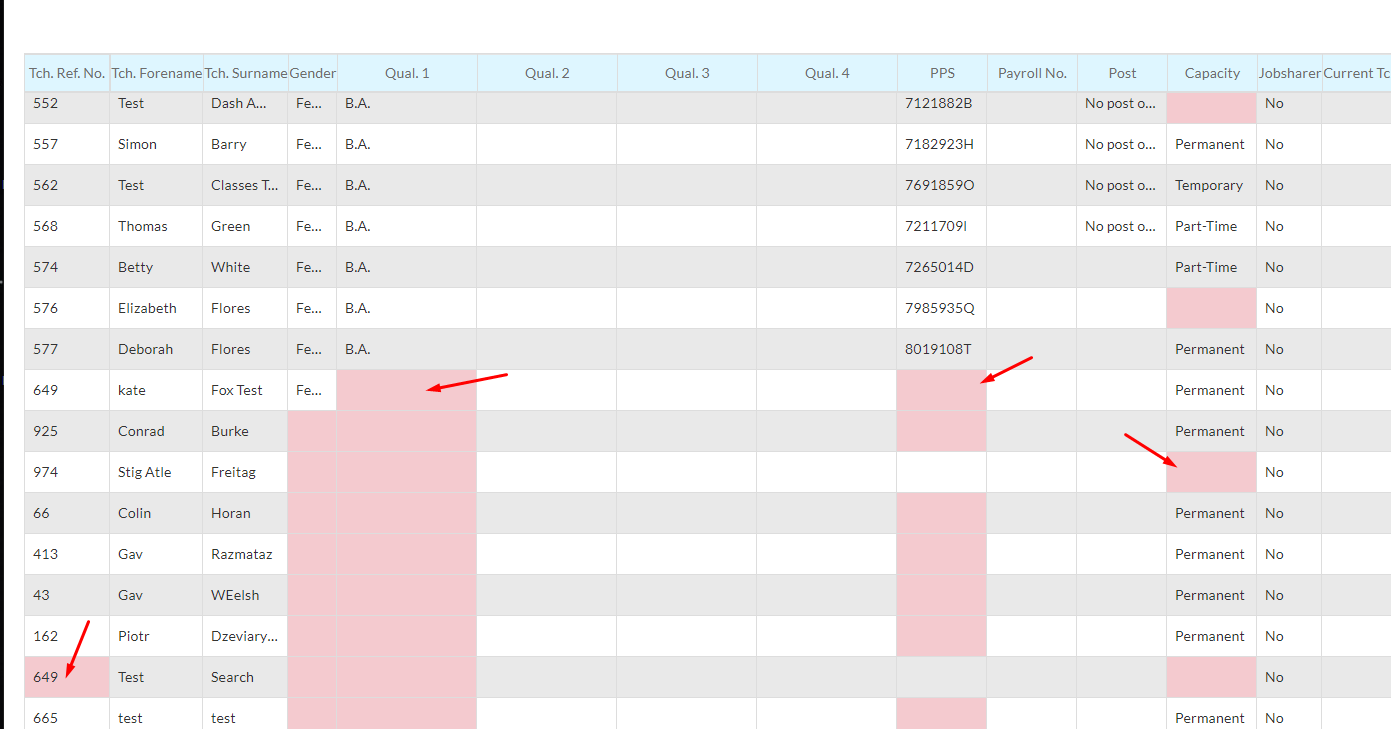
If teachers that you are not including in September Returns have an error (pink cell) you can choose to not include a teacher on the far right hand side by scrolling across and setting Include>No by double clicking the 'Yes' and changing it to 'No'. 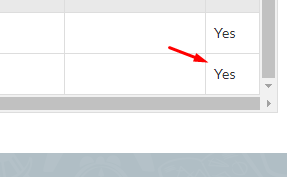
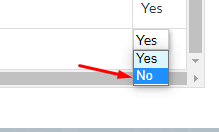
File D is dependent on the teacher non contact hours which need to be set up under each applicable teacher's profile by going to 'Non Class Contact Hours'>actions>Add Non Class Contact Hours: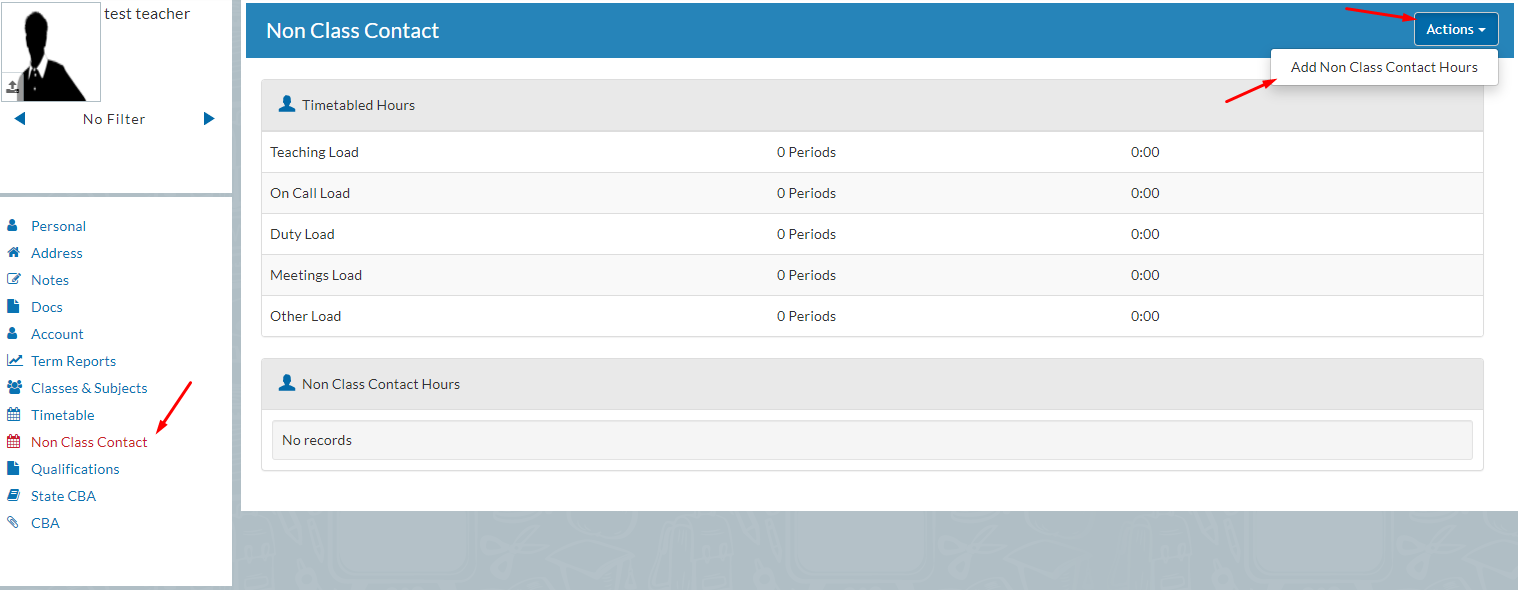
You will need to include an Activity and Day of Week in order to save this correctly: