- Help Center
- Attendance
-
Frequently Asked Questions
-
Teacher User Guides
-
Assessments
-
Timetabling
-
P-POD
-
Guides for Parents
-
Guides for Students
-
School's guide to Parent Accounts
-
Permission Slips (Communications Package)
-
VS-Mail (Communications Package)
-
Student Profiles
-
Attendance
-
Passwords and Security
-
Principal and Secretary Profiles
-
Teacher Profiles
-
Groups
-
Behaviour
-
Book & Supply Hub
-
Classes
-
Classroom Based Assessment
-
DTR Returns - September Returns & Subject Codes
-
Fees
-
Mailing Labels
-
Settings
-
SMS
-
Supervision & Substitution
-
Subject Options
-
QQI
-
Office365
-
User Hub
-
Unpublished, temp folder
-
Exams
-
AEN and Medical
-
Student Care Monitor (Student Alerts)
Anseo Reporting
Using the Anseo Reporting tool. This article is intended for Admin. (Read time: 5 minutes).
Last updated 24/11/2025
The Anseo Report is an attendance analysis tool created in conjunction with TUSLA.
It generates attendance reports based on recorded bell times only.
Only bell times that have been recorded are included in the report results.
Accessing the Anseo Report
From the main menu, go to Overview → Attendance → Anseo Report.
This will open the Anseo School Attendance Dashboard.
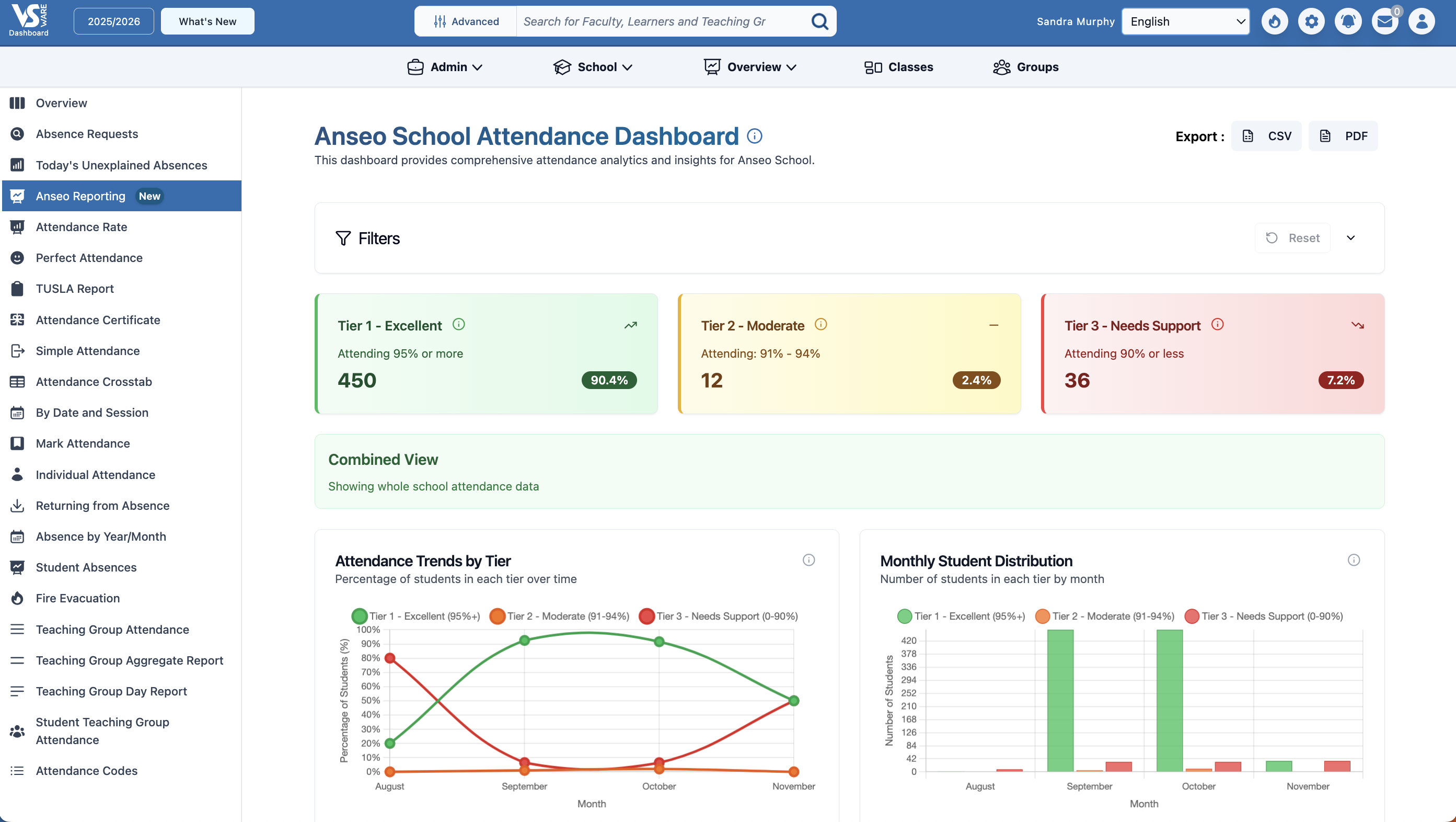
Students are grouped into three attendance tiers based on their overall attendance rate:
-
Excellent
-
Moderate
-
Needs Support
You can click into any tier to view the list of individual students within that category.
Each list can be exported as a CSV or PDF file.
Filtering and Viewing Options
-
Use advanced filters to select a custom date range.
-
View historic academic years to review or compare attendance trends over time.
-
Choose between Combined Mode and Comparison Mode to adjust how data is displayed.
-
Select multiple year groups or multiple classes to view or compare them together.
Data Visualisation and Exports
-
The lower section of the dashboard displays data visualisations showing attendance patterns and trends.
-
At the top of the report, you can export the entire report as a CSV or PDF for record keeping or further analysis.
If you still have questions, please visit our knowledge base at support.vsware.ie. You can contact our support team via email at support@vsware.ie, via the chat bubble when you are logged into your VSware account or via phone on 01-5549628. Support hours are Mon - Fri, 08:30 - 18:00.
