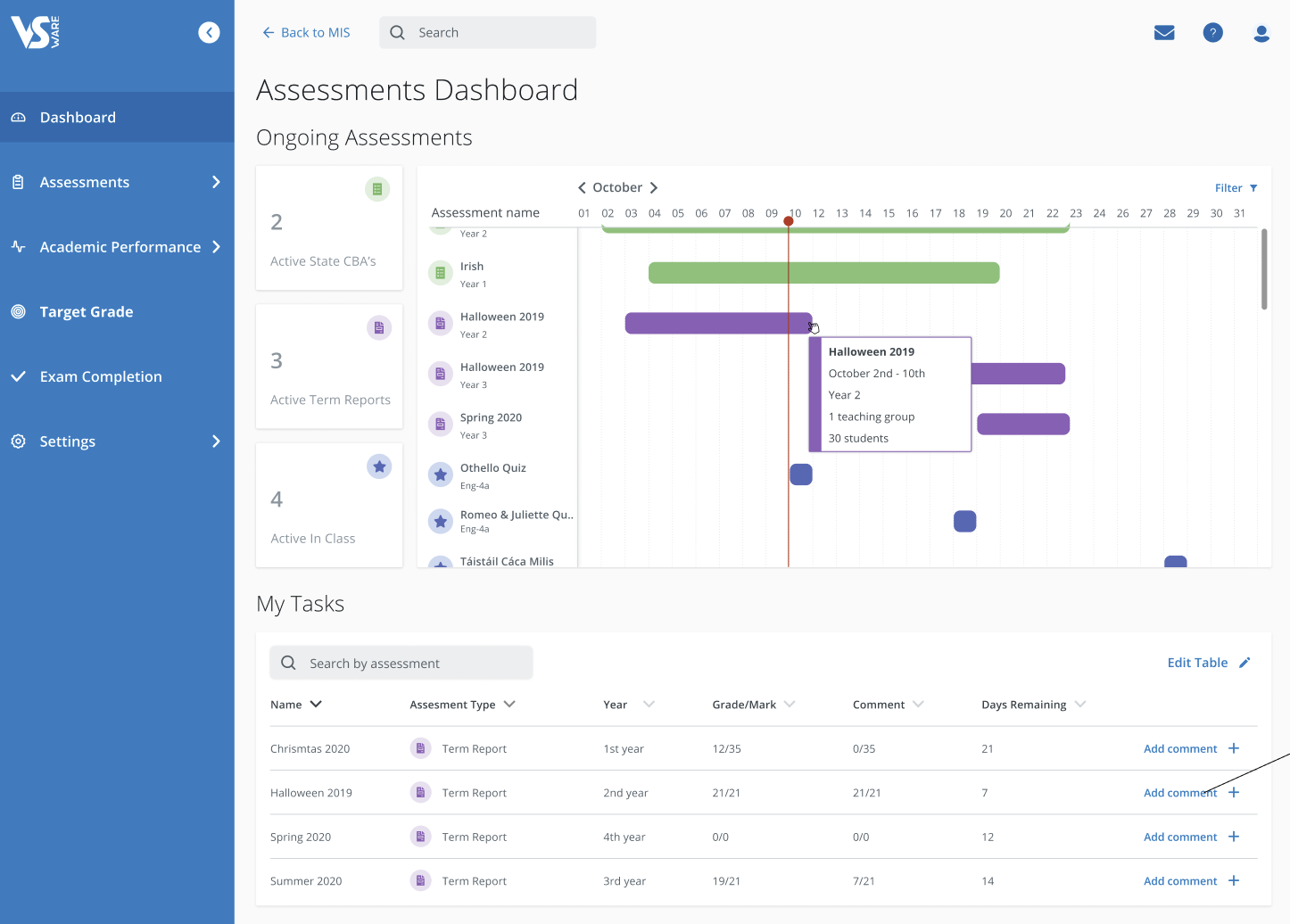Assessments Dashboard - Admin Guide
Overview of the assessments dashboard. This guide is intended for Admin. (Read time: 2 minutes)
We’ve recently updated our top menu navigation (July/August 2024). We’re currently updating our user guides to reflect these changes, so thank you for your patience while we work on this. The new menu is user-friendly, so you shouldn’t experience significant disruption. If you need help locating specific items in the new menu however, watch our quick videos for admin users here, and for teachers here.
Last updated 28/07/2022
The assessments dashboard helps you keep track of the school's ongoing assessments and tasks assigned to you. If you are a secretary or principal user, you will be able to see all assessments in the school. Teachers / year heads / housemasters / tutors will only see tasks that are specific to them.
Ongoing Assessments
The Assessments Dashboard allows you to see which assessments are ongoing at the moment in the 'Ongoing Assessments' section, whether they be regular exams (Easter, Junior Cert), CBAs or Class assessments.
Hover over the exam timeline to see further details on it or switch between months.
My Tasks
This section shows tasks that are specific to you which need to be completed and allows you to easily complete them from this screen.
Change the view by switching between months or searching by assignment. You can also click on 'Filter' to see a specific assessment type, academic year or teaching group.
- Teachers will see the option 'Add Grade'
- Principals, year heads, housemasters or tutors will see the option 'Add Comment', provided the exam was set up to capture a principal/year head/tutor comment
- Secretaries will see the 'Send notification' option that lets them send a notification directly from this dashboard to teachers/staff to remind them to enter comments or grades.
If you have dual roles (e.g. a year head or a principal that also has active classes that you teach) then you will have a separate 'My Tasks' section for each role so that you can easily see what tasks are to be competed.

Push Notifications to teachers - Grade entry reminders for term assessments or CBA
Available to secretary user role
- Assessments > Dashboard > My Tasks > Send Notification
This will send a push notification reminder to the main teacher(s) of teaching group(s) which are associated with the selected assessment, who have not yet completed grade entry.
If you still have questions, please visit our knowledge base at support.vsware.ie. You can contact our support team via email at support@vsware.ie, via the chat bubble when you are logged into your VSware account or via phone on 01-5549628. Support hours are Mon - Fri, 08:30 - 18:00.