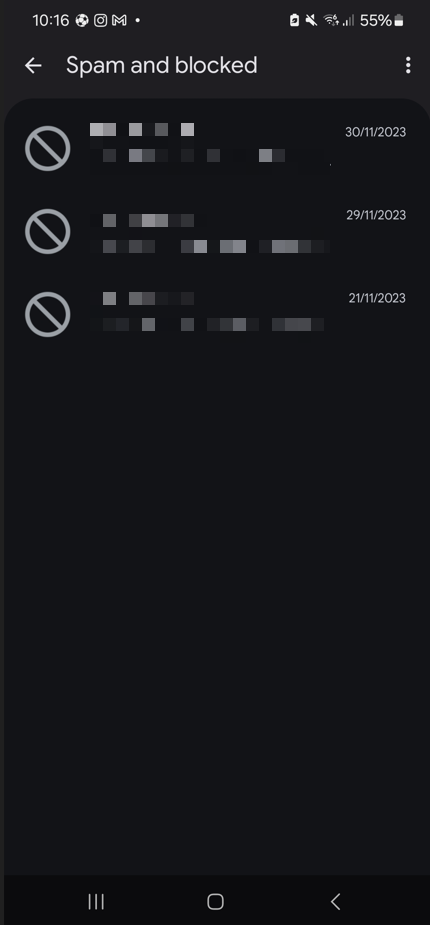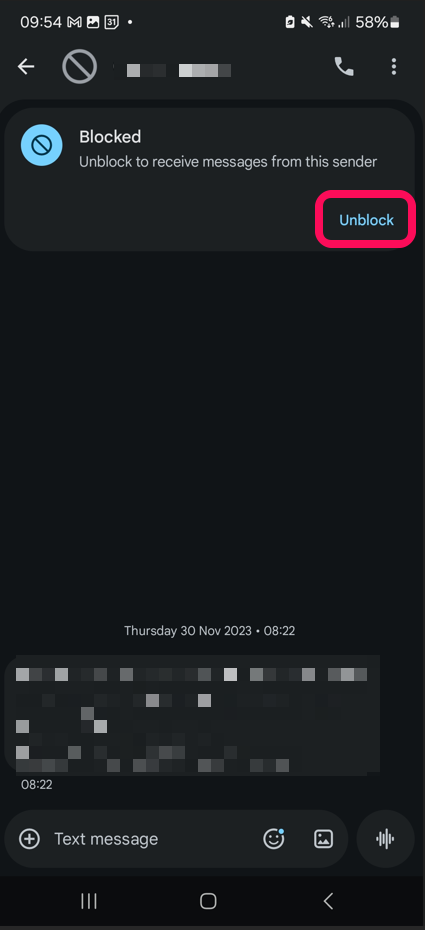-
Frequently Asked Questions
-
Teacher User Guides
-
Assessments
-
Timetabling
-
P-POD
-
Guides for Parents
-
Guides for Students
-
School's guide to Parent Accounts
-
Permission Slips (Communications Package)
-
VS-Mail (Communications Package)
-
Student Profiles
-
Attendance
-
Passwords and Security
-
Principal and Secretary Profiles
-
Teacher Profiles
-
Groups
-
Behaviour
-
Book & Supply Hub
-
Classes
-
Classroom Based Assessment
-
DTR Returns - September Returns & Subject Codes
-
Fees
-
Mailing Labels
-
Settings
-
SMS
-
Supervision & Substitution
-
Subject Options
-
QQI
-
Office365
-
User Hub
-
Unpublished, temp folder
-
Exams
-
AEN and Medical
-
Student Care Monitor (Student Alerts)
Google Messages SMS Issue
A recent change made by Google is currently affecting SMS delivery for Android users utilising Google Messages. Google's AI filtering potentially results in legitimate messages being flagged as spam and therefore not correctly delivering.
This change is completely out of our hands but if Android users are reporting issues around SMS delivery they can follow the insructions below.
Steps
Check the messaging app being used on your phone. Google Messages appears as below.
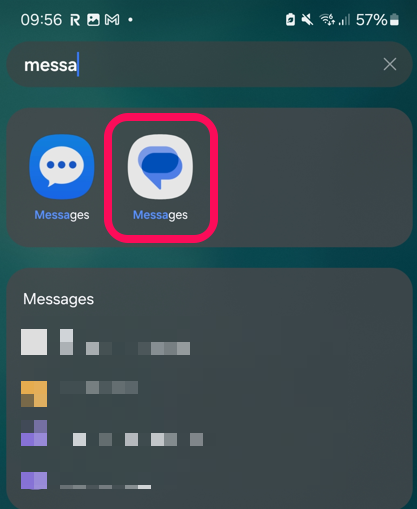
When clicking in to the app, it will either ask if you wish to set it as default (if this occurs it means you do not use Google Messages and no further action is required) or show the message inbox.
If brought directly to the inbox click the letter or profile picture to the right as highligthed below.
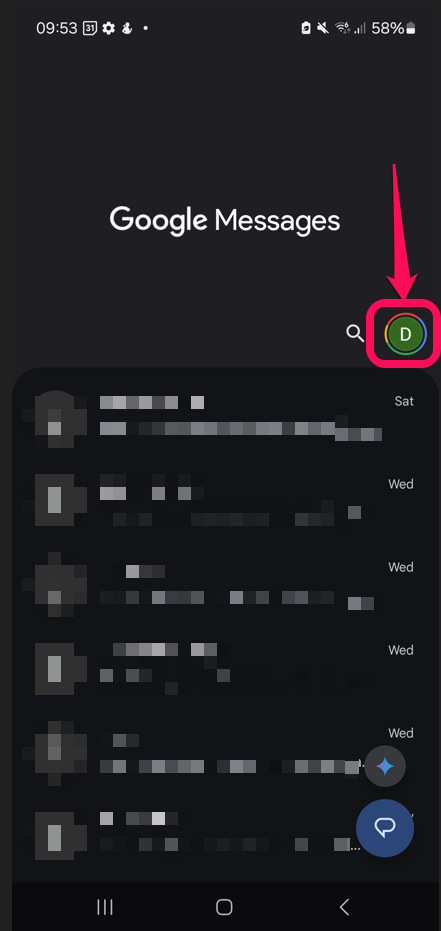
You will then get the option to click Spam and blocked. 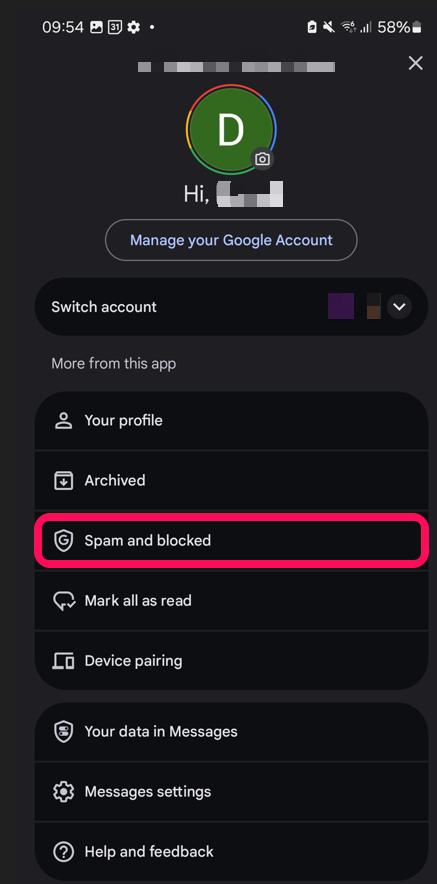
A list of blocked messages will appear (many of which may be spam), however if a message from the school appears here you click into it and click Unblock. Messages from the school should then deliver correctly going forward.