How to add a second address for a student (read time 1 minute)
We’ve recently updated our top menu navigation (July/August 2024). We’re currently updating our user guides to reflect these changes, so thank you for your patience while we work on this. The new menu is user-friendly, so you shouldn’t experience significant disruption. If you need help locating specific items in the new menu however, watch our quick videos for admin users here, and for teachers here.
How to add a second address for a student
Type the student’s name which you wish to add an address for into the search bar. Select their name when it appears on a drop down list. This will bring you to the students’ profile. Then click the Household tab on the left.
1:Go to actions.
2:Select New Address.
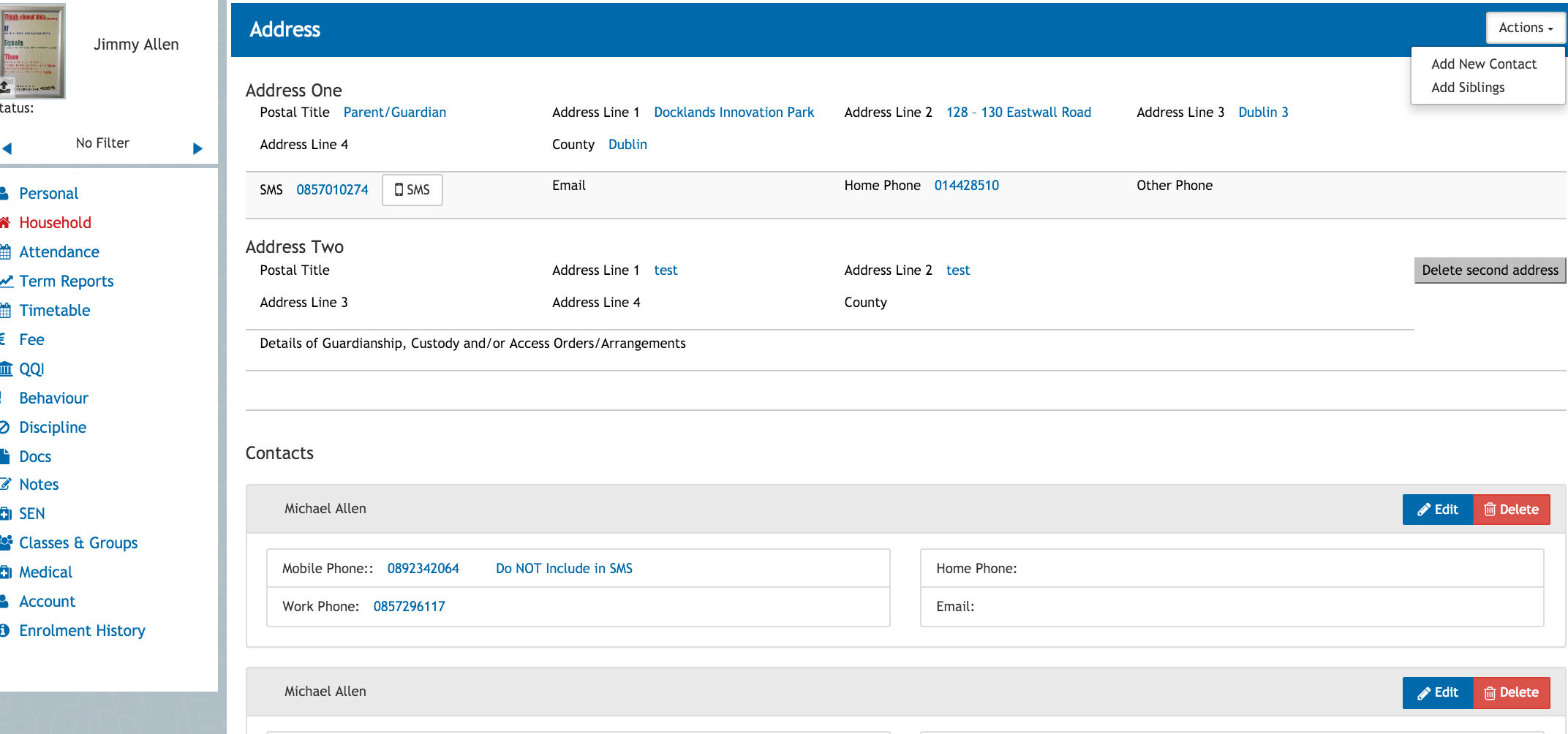
Scroll down the page to where there is an empty section of details for you to fill in. Once you have filled in all the details make sure you click save. This second address will then be added to the students’ profile.