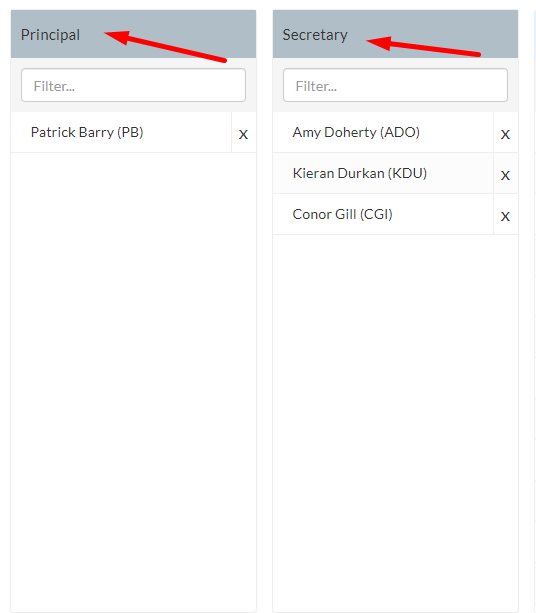Principal and Secretary User Roles - Users & Groups (read time less than 1 minute)
We’ve recently updated our top menu navigation (July/August 2024). We’re currently updating our user guides to reflect these changes, so thank you for your patience while we work on this. The new menu is user-friendly, so you shouldn’t experience significant disruption. If you need help locating specific items in the new menu however, watch our quick videos for admin users here, and for teachers here.
Though you can customize the range of permissions you give users under Settings> Users & Groups there are certain permissions that cannot be granted to a custom user group such as Teachers or Year Heads and will only be accessible if you set a teacher as a Principal or Secretary.
Only principals can create other principal and secretary users.
Principal Users- Have access to everything on the system.
Secretary Users- Have access to everything except for Timetable Construction and SMS Top Up (This can be enabled at request of VSware Support).