We’ve recently updated our top menu navigation (July/August 2024). We’re currently updating our user guides to reflect these changes, so thank you for your patience while we work on this. The new menu is user-friendly, so you shouldn’t experience significant disruption. If you need help locating specific items in the new menu however, watch our quick videos for admin users here, and for teachers here.
In an earlier section we describe how some schools ask their students to select subjects from pools of similar subjects. This is to ensure a balanced curriculum for each student. In the screenshot below, there is a language pool, a science pool and then the remainder of subjects in a main pool. Please note that this more complex setup can be restrictive and will normally result in lower student satisfaction.
To begin this more complex setup, you create the new subject sets using the Actions button as in the screenshot below.
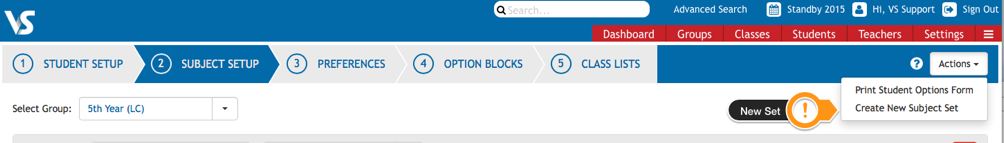
If you examine the numbers entered in the screenshot below you will notice that students have been asked to select preferences for 2 languages and 2 Science subjects (Pool 1 & Pool 2) and they will study 1 language and 1 science subject. They have also been asked to select 4 preferences for the remainder of the subjects and they will study 2 of these (Pool 3). That is a total of 4 subjects.
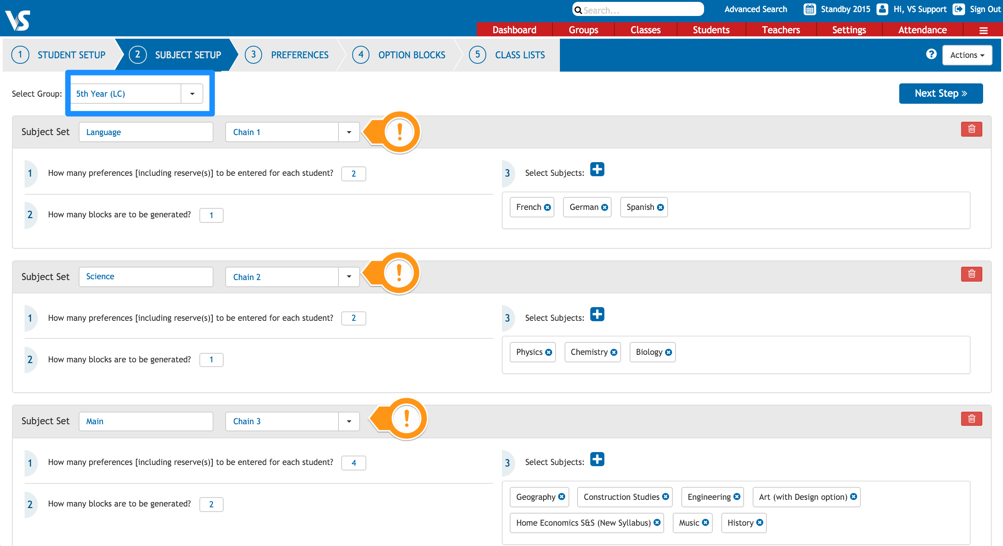
When the subjects have been set up as in the screenshot above, the preferences screen will look similar to the that of the screenshot below.
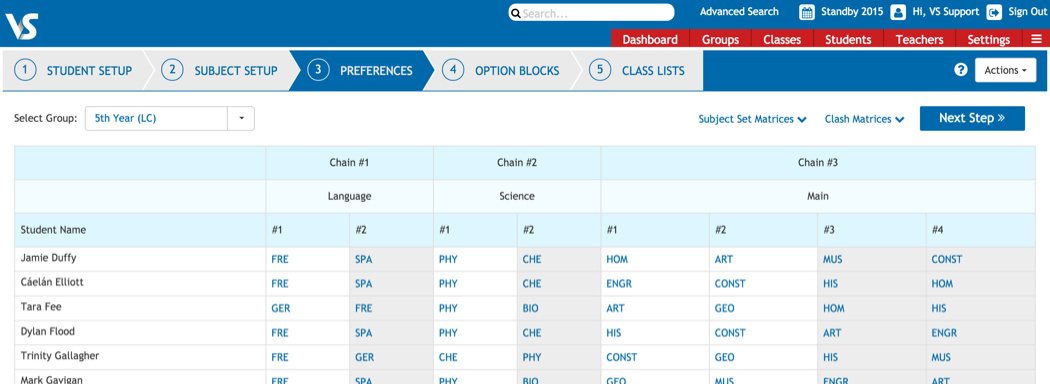
The Options Screen for this more complex subject setup looks like the screenshot below when the ‘Generate Blocks’ button was pressed. You can see that the creation of the language block, a science block and a main block resulted in 6 students not being allowed to study their top preferences. However, please note that the software did satisfy all of the students for the language block and the science block and those students who missed their preferences are missing their final preference in each case. Most of the students who missed their last preference did mange to get their next preference.
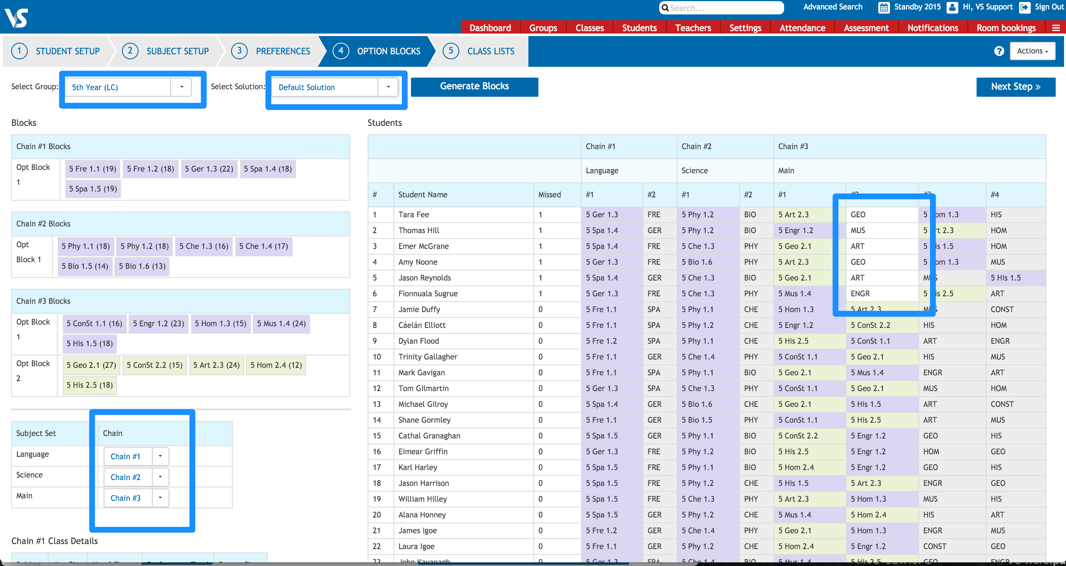
The screenshot below shows another variation on the same subject setup. In this case please note that we have allowed the main pool of subjects to combine with the science pool by changing the main pool to Pool 2. Doing this produced the same number of blocks but in this case the language block has remained but the other three blocks are a mixture of subjects from the science and main pools of subjects.
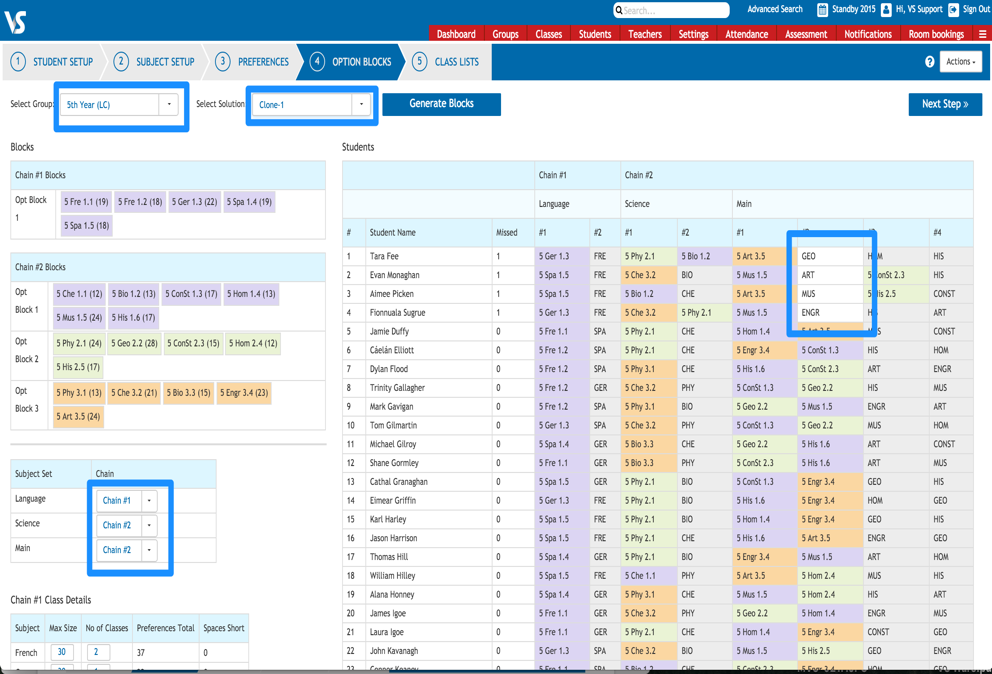
In making this change, note that the student satisfaction is better with only 4 students now missing one of their preferences.
