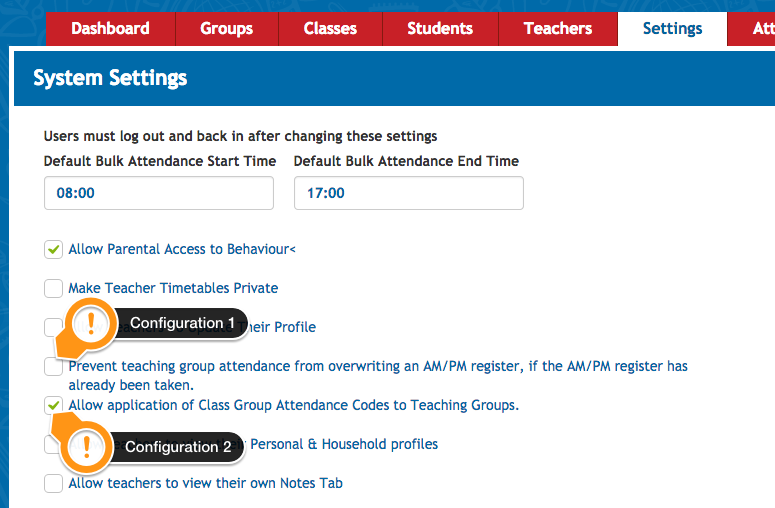- Help Center
- Attendance
- Marking Attendance
-
Frequently Asked Questions
-
Teacher User Guides
-
Assessments
-
Timetabling
-
P-POD
-
Guides for Parents
-
Guides for Students
-
School's guide to Parent Accounts
-
Permission Slips (Communications Package)
-
VS-Mail (Communications Package)
-
Student Profiles
-
Attendance
-
Passwords and Security
-
Principal and Secretary Profiles
-
Teacher Profiles
-
Groups
-
Behaviour
-
Book & Supply Hub
-
Classes
-
Classroom Based Assessment
-
DTR Returns - September Returns & Subject Codes
-
Fees
-
Mailing Labels
-
Settings
-
SMS
-
Supervision & Substitution
-
Subject Options
-
QQI
-
Office365
-
User Hub
-
Unpublished, temp folder
-
Exams
-
AEN and Medical
-
Student Care Monitor (Student Alerts)
Advanced attendance configuration options (read time 2 minutes)
We’ve recently updated our top menu navigation (July 2024). We’re currently updating our user guides to reflect these changes, so thank you for your patience while we work on this. The new menu is user-friendly, so you shouldn’t experience significant disruption. If you need help locating specific items in the new menu however, watch our quick videos for admin users here, and for teachers here.
Configuration 1) Prevent teaching group attendance from overwriting an AM/PM register, if the AM/PM register has already been taken.
e.g. A student comes to reception at start of day to state that they are in school but for whatever reason, won't be attending the first three lessons - preparation for Orals etc. The school Administration person marks them as Present for the AM roll call. Then the teacher who is teaching that student for the first lesson (quite rightly) marks the students as Absent for their lesson. If the tick-box - "Prevent teaching group attendance from overwriting an AM/PM register, if the AM/PM register has already been taken" is ticked in Settings > System Settings , it will be the Admin person's recording that will prevail.
Configuration 2) Allow the application of Class Group Attendance Codes to Teaching Groups.
This allows you to record the attendance using Classes -> Attendance and the AM/PM marks recorded for the students in those base class will copy through to their Teaching groups.
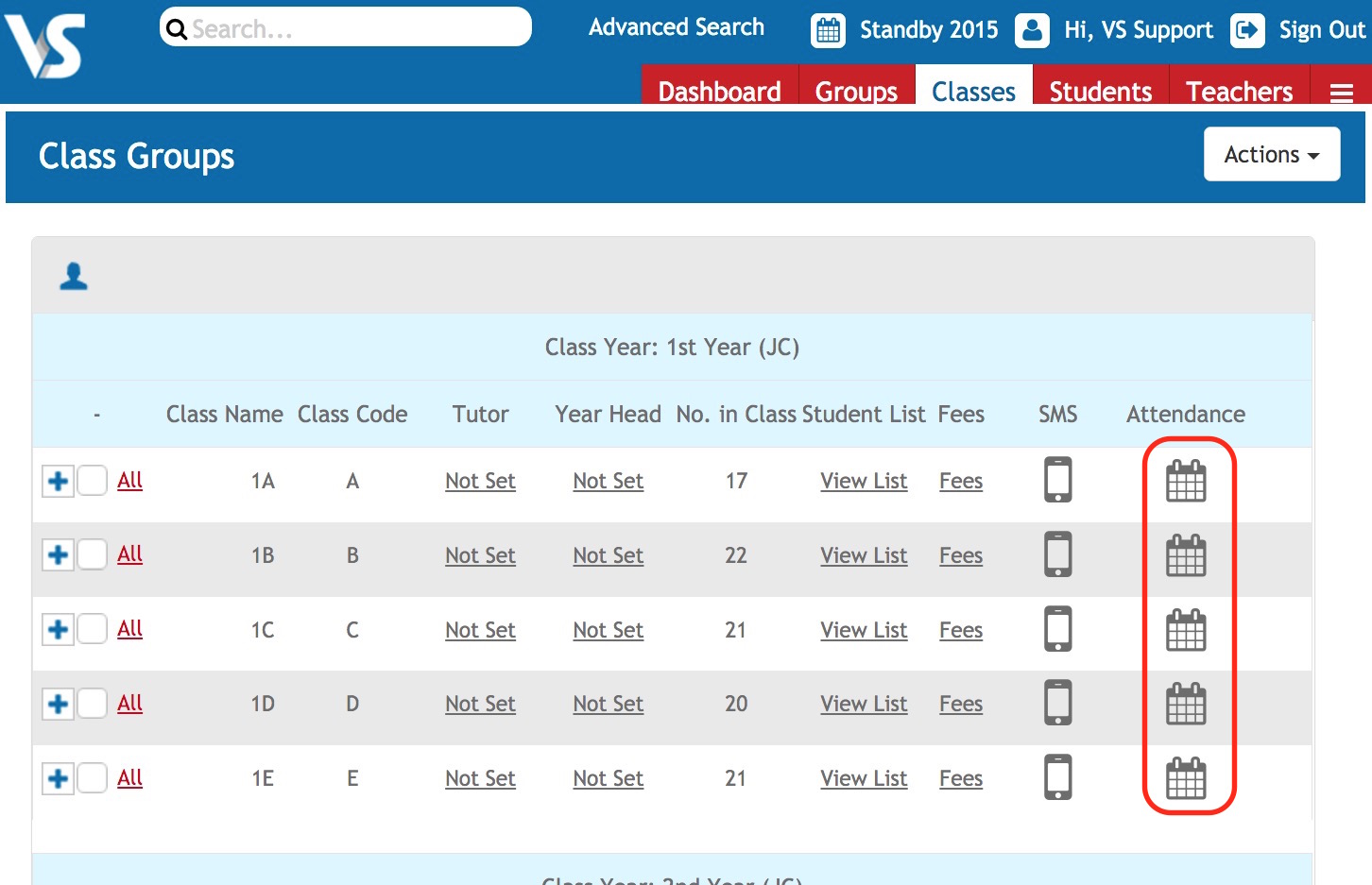
For example:
- Marking a student present for the AM via Class screen would also mark all teaching groups from the AM to PM as present.
- Marking them present for PM via Classes screen would mark them present for all teaching groups from PM until the end of the day