- Help Center
- Teacher User Guides
- Assessment
-
Frequently Asked Questions
-
Teacher User Guides
-
Assessments
-
Timetabling
-
P-POD
-
Guides for Parents
-
Guides for Students
-
School's guide to Parent Accounts
-
Permission Slips (Communications Package)
-
VS-Mail (Communications Package)
-
Student Profiles
-
Attendance
-
Passwords and Security
-
Principal and Secretary Profiles
-
Teacher Profiles
-
Groups
-
Behaviour
-
Book & Supply Hub
-
Classes
-
Classroom Based Assessment
-
DTR Returns - September Returns & Subject Codes
-
Fees
-
Mailing Labels
-
Settings
-
SMS
-
Supervision & Substitution
-
Subject Options
-
QQI
-
Office365
-
User Hub
-
Unpublished, temp folder
-
Exams
-
AEN and Medical
-
Student Care Monitor (Student Alerts)
Assessments - Academic Performance - Teacher Guide
Monitoring term assessment, subject, student and class performance. This guide is intended for Teachers. (Read time: less than one minute)
Last updated: 12/12/2022
Academic Performance is where you as a teacher can compare and monitor student's academic performance across your Class Assessments. As a teacher, you will only be able to see data relating to students you teach.
Note on permissions:
Teachers can see two assessment reports by default. The Class Assessment Performance and Subject Performance Report.
Subject Performance Report - if a teacher has no additional permissions, they will only be able to see the teaching group version of this report and can only generate reports based on their own teaching groups.
Class Assessment Performance
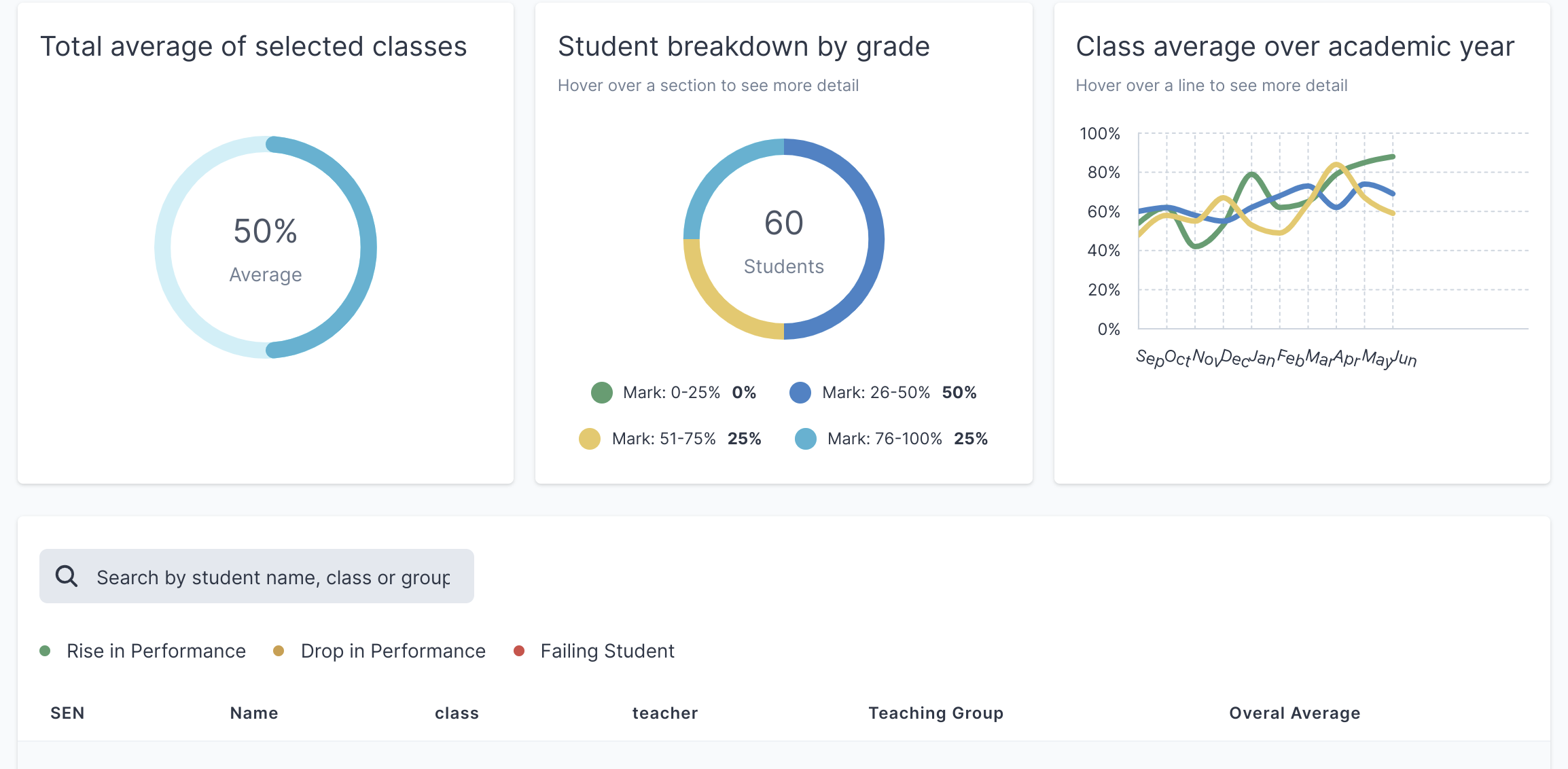
Subject Performance Report
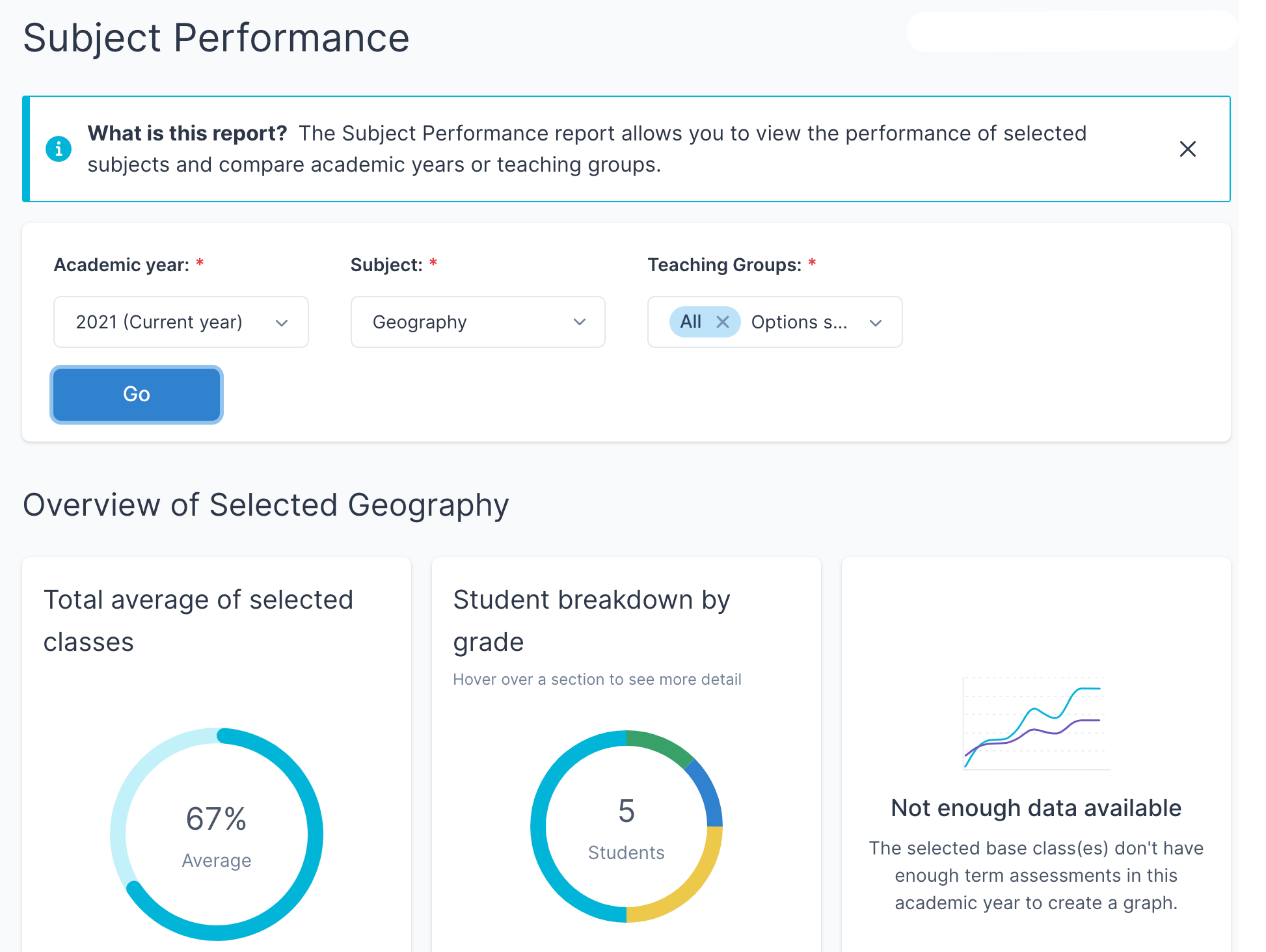
If you still have questions, please visit our knowledge base at support.vsware.ie. You can contact our support team via email at support@vsware.ie, via the chat bubble when you are logged into your VSware account or via phone on 01-5549628. Support hours are Mon - Fri, 08:30 - 18:00.
