How to create grade sets so the grade descriptors come down in Irish instead of English. This article is intended for Admin. (Read time: 1 minute)
We’ve recently updated our top menu navigation (July 2024). We’re currently updating our user guides to reflect these changes, so thank you for your patience while we work on this. The new menu is user-friendly, so you shouldn’t experience significant disruption. If you need help locating specific items in the new menu however, watch our quick videos for admin users here, and for teachers here.
Last updated 28/07/2022
When teachers are entering results for a particular exam, they are presented with a set of grade descriptors to choose from. The default descriptors are in English. To have Irish grade descriptors, the grade sets must be set up by the administration user first. Then, when each exam is created throughout the year, the admin user chooses the Irish grade sets that will be associated with that exam.
- To add/create a new grade set: go to Assessments > Settings > Grades Sets > select the blue 'Add new grade set +' button
For Junior Certificate
- 1. Add Details: add the name of the grade set> A description> and select the study levels.
(For Junior Certificate, one should have All study levels selected Except "Not Applicable".) >Next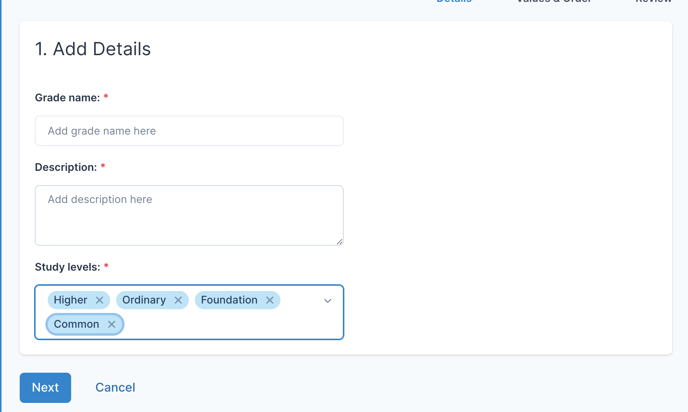
- 2. Add Values and Order: For Junior Certificate students, you will want to put in the JC descriptors but in Irish. You can adjust the percentages as you please but the Standard JC descriptors and percentages are as follows then click next.
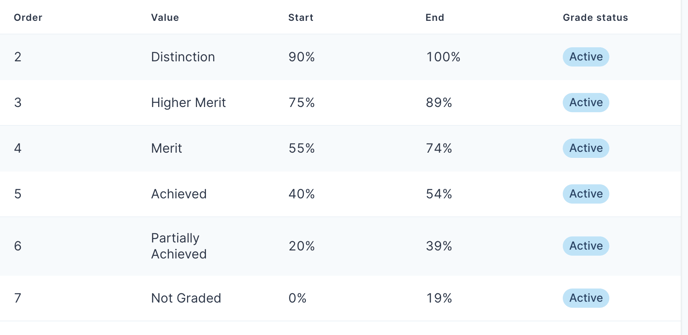
- 3. Review: Ensure that the descriptors are correct, Click confirm. This creates the Grade set and will now be able to be selected as an option when creating a term assessment.
If you still have questions, please visit our knowledge base at support.vsware.ie. You can contact our support team via email at support@vsware.ie, via the chat bubble when you are logged into your VSware account or via phone on 01-5549628. Support hours are Mon - Fri, 08:30 - 18:00.
