Viewing teacher's In-Class Assessments and allowing teachers to share them with parents. This article is intended for Admin. (Read time: 2 minutes)
Last updated 28/07/2022
Class Assessments is a feature which allows teachers to keep track of assessments they give to their own teaching groups outside of larger school exams. These can be one-off events like a pop quiz or they could be arranged in series, it is entirely up to the individual teacher to decide.
Creating a class assessment as a teacher
The only user that can create a class assessment is the teacher themselves (or a user that has an active teaching group assigned to them). These assessments can only be set up for your own teaching groups.
View Class Assessments for Principals or Secretaries
Principals and secretaries can see all class assessments for all of the subjects in a school.
Please note that the 'Create Class Assessment' button will not be there unless you are a teacher with an active teaching group assigned to you. People with dual roles (principal who teaches some classes for e.g.) will have the option to create a Class Assessment.
- Go to Assessments > Assessments on the left > click on the three dots beside the subject > 'view'
- This will show the name, subject, base class, teaching group, date and whether the results are entered (completed).
- Click on the three dots to view the particular assessment > 'view'
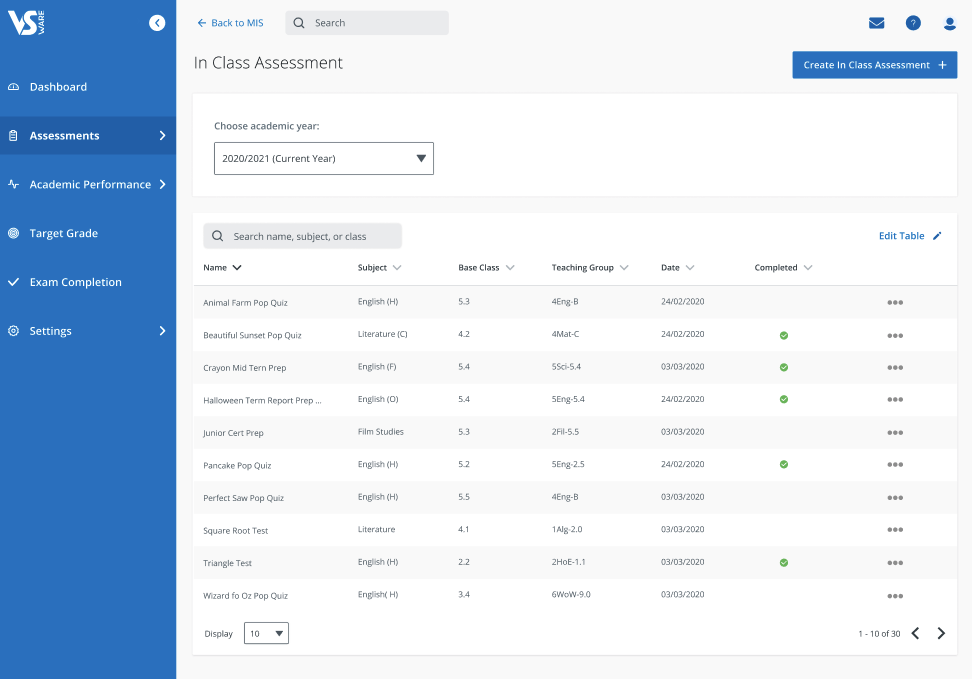
- If the grades have already been entered, click the blue 'View' button to see the results and comments.
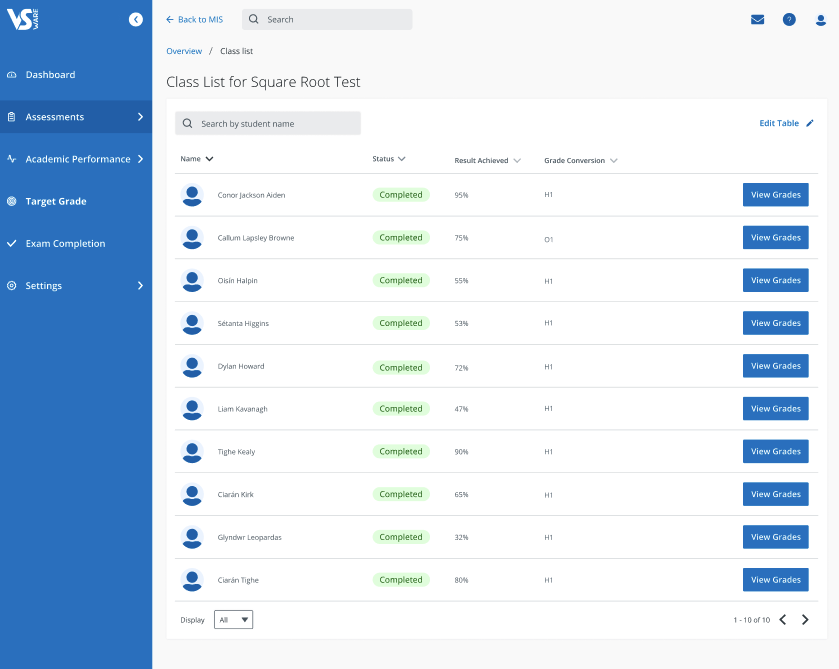
Allow allow teachers to share class assessments (new feature)
Secretaries and principals can now enable teachers to share class assessment data with parents and/or students. This can be done in Users and Groups.
The exact name of the permissions which can be applied to teachers in users and groups are:
- 'Access to Class Assessments for parents'
- 'Access to Class Assessments for students'
Note: the student or contact will only be able view class assessments if a teacher has published a class assessment to parents/students first.
If you still have questions, please visit our knowledge base at support.vsware.ie. You can contact our support team via email at support@vsware.ie, via the chat bubble when you are logged into your VSware account or via phone on 01-5549628. Support hours are Mon - Fri, 08:30 - 18:00.
