- Help Center
- Teacher User Guides
- Assessment
-
Frequently Asked Questions
-
Teacher User Guides
-
Assessments
-
Timetabling
-
P-POD
-
Guides for Parents
-
Guides for Students
-
School's guide to Parent Accounts
-
Permission Slips (Communications Package)
-
VS-Mail (Communications Package)
-
Student Profiles
-
Attendance
-
Passwords and Security
-
Principal and Secretary Profiles
-
Teacher Profiles
-
Groups
-
Behaviour
-
Book & Supply Hub
-
Classes
-
Classroom Based Assessment
-
DTR Returns - September Returns & Subject Codes
-
Fees
-
Mailing Labels
-
Settings
-
SMS
-
Supervision & Substitution
-
Subject Options
-
QQI
-
Office365
-
User Hub
-
Unpublished, temp folder
-
Exams
-
AEN and Medical
-
Student Care Monitor (Student Alerts)
Class Assessments- Sharing class assessment results with parents - Teacher Guide
How to share In Class Assessment results with parents. This guide is intended for Teachers. (Read time: less than 1 minute)
We’ve recently updated our top menu navigation (July/August 2024). We’re currently updating our user guides to reflect these changes, so thank you for your patience while we work on this. The new menu is user-friendly, so you shouldn’t experience significant disruption. If you need help locating specific items in the new menu however, watch our quick videos for admin users here, and for teachers here.
Last Updated: 27/07/2022
Sharing class assessment results with parents
Secretaries and principals can now enable teachers to share class assessment data with parents and/or students provided that they have access to VSware accounts. They will have to do this for you in Users and Groups.
The exact name of the permissions which can be applied to teachers in users and groups are:
- 'Access to Class Assessments for parents'
- 'Access to Class Assessments for students'
Then you can go to your class assessment and select the three dots > publish to parents or students.
Note: the student or contact will only be able view class assessments if a teacher has published a class assessment to parents/students first.
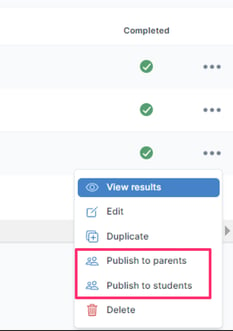
Product update: When a student or a parent view their Class Assessment's page, the 'Study Level' and the 'Target Result' fields are now displayed (if you have configured your assessment to include them in the class assessment set up).
Also when any user (parent, teacher or admin user) clicks 'Actions 'and downloads the class assessment to CSV or PDF, it now displays these fields in the downloaded files too. Below is what the parent or student would see in their Class Assessment Tab.
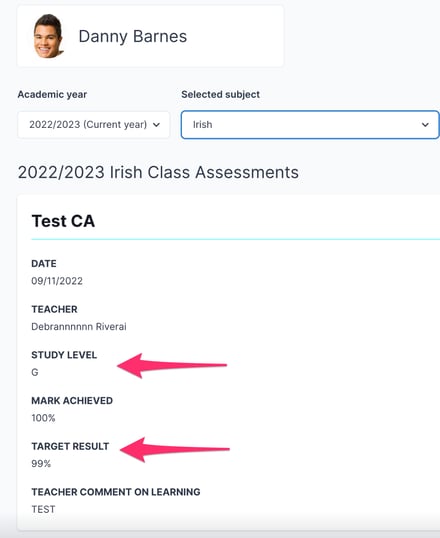
If you still have questions, please visit our knowledge base at support.vsware.ie. You can contact our support team via email at support@vsware.ie, via the chat bubble when you are logged into your VSware account or via phone on 01-5549628. Support hours are Mon - Fri, 08:30 - 18:00.
