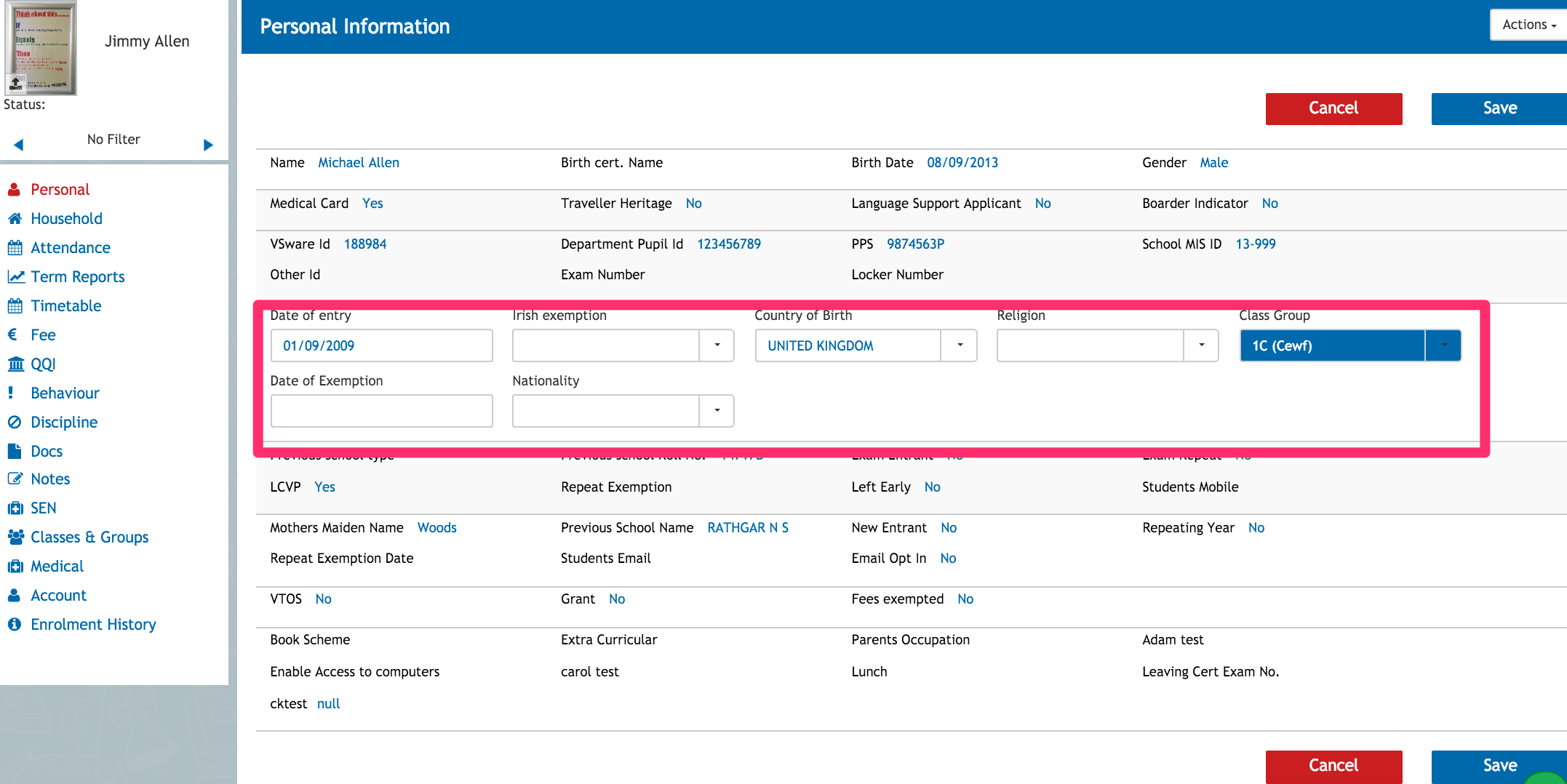Editing Student Details (read time less than 1 minute)
We’ve recently updated our top menu navigation (July/August 2024). We’re currently updating our user guides to reflect these changes, so thank you for your patience while we work on this. The new menu is user-friendly, so you shouldn’t experience significant disruption. If you need help locating specific items in the new menu however, watch our quick videos for admin users here, and for teachers here.
ALERT: Please note, core student information is managed directly on P-POD and synced to VSware. For details not managed by P-POD, please see steps below on how to edit accordingly.
1: Go to a students profile
2: Start editing just simply click on the field you wish to edit. The page will expand for you to fill in information.