- Help Center
- Attendance
- Marking Attendance
-
Frequently Asked Questions
-
Teacher User Guides
-
Assessments
-
Timetabling
-
P-POD
-
Guides for Parents
-
Guides for Students
-
School's guide to Parent Accounts
-
Permission Slips (Communications Package)
-
VS-Mail (Communications Package)
-
Student Profiles
-
Attendance
-
Passwords and Security
-
Principal and Secretary Profiles
-
Teacher Profiles
-
Groups
-
Behaviour
-
Book & Supply Hub
-
Classes
-
Classroom Based Assessment
-
DTR Returns - September Returns & Subject Codes
-
Fees
-
Mailing Labels
-
Settings
-
SMS
-
Supervision & Substitution
-
Subject Options
-
QQI
-
Office365
-
User Hub
-
Unpublished, temp folder
-
Exams
-
AEN and Medical
-
Student Care Monitor (Student Alerts)
Marking a mixed group of students as late for the AM
How to mark students from years/classes as Late for the AM. This article is intended for Admin. (Read time: 1 minute)
Last Updated: 27/07/2022
Some schools operate a late book which will need to be updated daily with the AM/PM attendance of the students to who are late.
Step 1
Click the red 'Classes' tab >
If you have a mix of students to update, spread across a number of years/classes, then you simply need to expand each class by clicking the '+' symbol and tick each student >
Click the '-' symbol to collapse the list and continue to expand another class list.
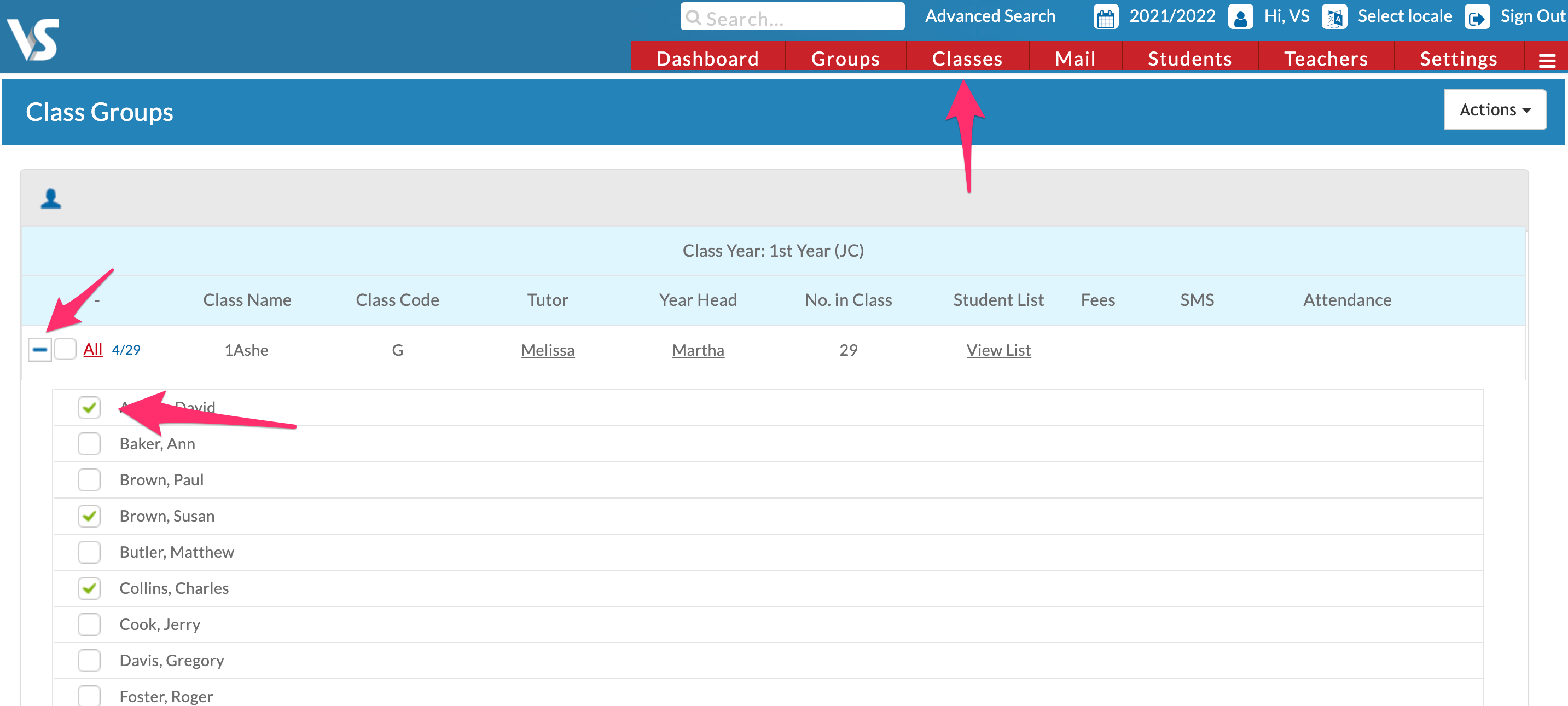
Once you have selected all students, click 'Action's > 'Mark Attendance'.
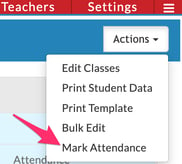
Only the students selected will appear in the mark attendance screen. Select the late code and apply it to the students. Click the clock symbol to set the total time they are late. E.g. 10min.
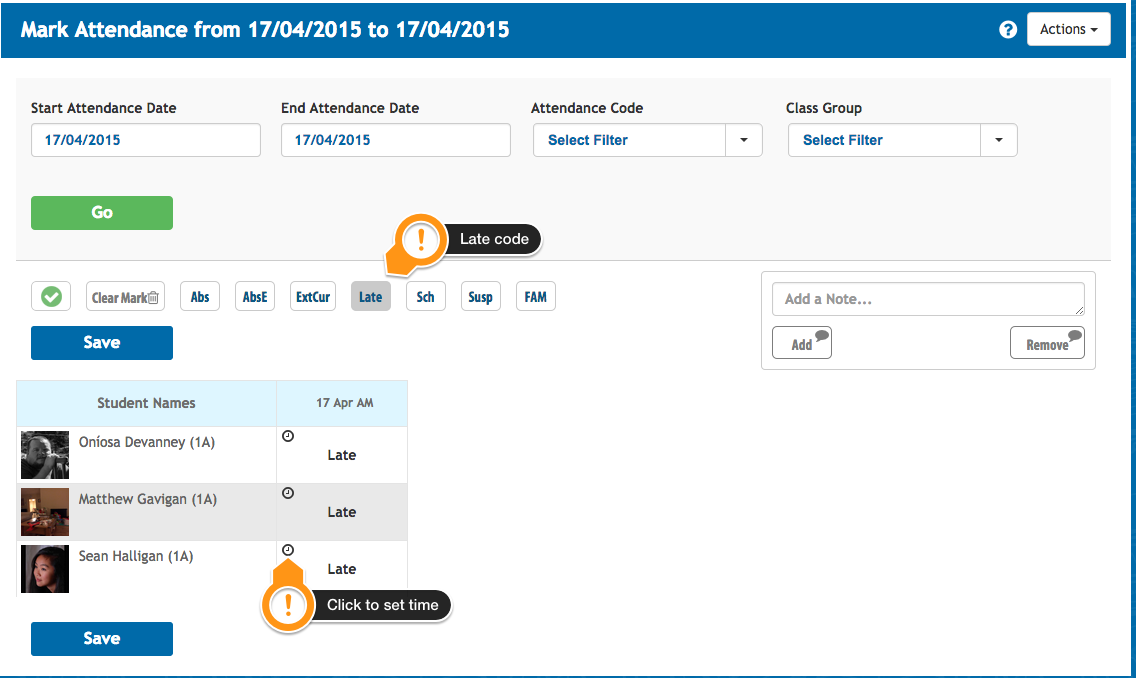
If you still have questions, please visit our knowledge base at support.vsware.ie. You can contact our support team via email at support@vsware.ie, via the chat bubble when you are logged into your VSware account or via phone on 01-5549628. Support hours are Mon - Fri, 08:30 - 18:00.
