PLSS/MIT/Further Education(FE)/PLC Student Upload (read time less than 1 minute)
How to add students to VSware using the PLSS/MIT upload.
You will first need to export the student data from PLSS/MIT and copy them into the template below.
Please make sure that student(s) PPS numbers are entered and unique, as this is the main identifier for each profile.
If you would like to add a Start Date to the Students profile while uploading, please use the PLSS / MIT Template with StartDate, otherwise use the Standard one.
👉 👉 👉 📅 PLSS/MIT Template with StartDate 📅👈 👈 👈
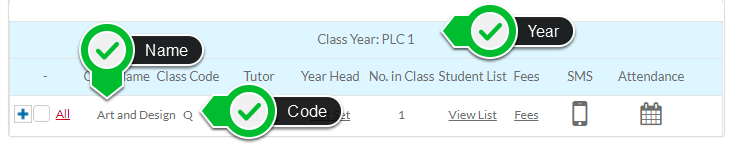
Then in your template, you should have the following below:
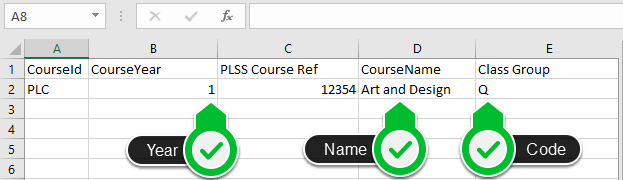
Once this is done it can be uploaded via sending the file to support@vsware.ie and having ATTN STUDENT UPLOAD in the subject line.
Please note the following things must be done or we will not be able to upload your file:
- File needs to be in a .CSV format.
- File must be titled with your school roll number and/or name.
-File must have the EXACT same headers in the template in the same order.
-there is no need to separate students by base classes into different files. Please put all students into one file for the sake of expediency.
-Students with two accounts in VSware with the same PPSN will not be imported
-Birth dates must be in European format DD/MM/YYYY or the birthdates will not import.
NEW FEATURE!
Upload the file yourself
Have a PRINCIPAL USER go to your VSware website. Select the Admin tab and click on Upload. Click on the drop down for file type and select the MIT option. Ensure that the minimum required columns are included in the file and in the correct order (see template above). Select the academic year to upload and choose your file. The file should then upload all your students. See below video of example.
*Please note that you can upload as many times as needed, student data will not be removed or overwritten unless you duplicate PPS numbers.