A guide to what ‘cache’ means and how to clear it. This article is intended for all VSware users. (Read time: 1 minute)
We’ve recently updated our top menu navigation (July/August 2024). We’re currently updating our user guides to reflect these changes, so thank you for your patience while we work on this. The new menu is user-friendly, so you shouldn’t experience significant disruption. If you need help locating specific items in the new menu however, watch our quick videos for admin users here, and for teachers here.
Last updated 06/07/2022
‘Caching’ is something that all browsers do. It means that they store data in an effort to speed up your browsing each time you use your browser. Some of our most common queries relate to what we would refer to as a “caching issues” where by the browser will display some of the old data that it has stored which causes issues. This can often only be resolved by evicting your browser cache.
Some examples of common cache issues in VSware:
Some examples of common cache issues in VSware:
- A substitution class not showing up on a covering teacher’s dashboard
- Attendance has been altered for a student but the change is not appearing on your own/other devices
- Class lists not appearing correctly after they have been altered
Video Walkthrough - Clearing your cache
Step 1
- Open your browser window (We recommend you use Google Chrome with VSware. ) > Click on 3 dots at the top right of the page > Select More Tools > Click on clear Browsing Data
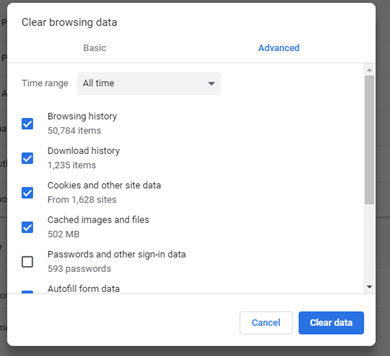
Step 2.
-
On the screen that appears select Advanced > Set time to all time
-
> Tick the top four boxes> Click clear browsing history.
Step 3
-
Ensure all browser windows are closed, otherwise the changes will not take > Re-open the browser and sign back in to VSWare. We recommend doing this Do this every week or two.
If you are using another browser or alternate device you can find a guide on how to clear it's cache here - www.refreshyourcache.com
If you still have questions, please visit our knowledge base at support.vsware.ie. You can contact our support team via email at support@vsware.ie, via the chat bubble when you are logged into your VSware account or via phone on 01-5549628. Support hours are Mon - Fri, 08:30 - 18:00.
