Schools Community Covid 19 Pathway and Referral Template
How to generate the information required in VSware.
We’ve recently updated our top menu navigation (July/August 2024). We’re currently updating our user guides to reflect these changes, so thank you for your patience while we work on this. The new menu is user-friendly, so you shouldn’t experience significant disruption. If you need help locating specific items in the new menu however, watch our quick videos for admin users here, and for teachers here.
We have been made aware that schools have been asked to provide student and teacher data for the HSE. In order to generate the information required you can follow the below steps:
Students
Student data can be exported by going to either the Classes or Groups tab and clicking View List beside the class or group you wish to export. On the student list screen click Actions > Print Student Data.
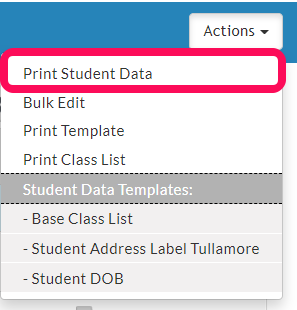
The next screen allows you to select the data you need. Simply click the field on the left and then click the arrow in the middle to bring it over to the right. Something similar to the below should provide everything you need. There are also fields for father and other as well as mother.
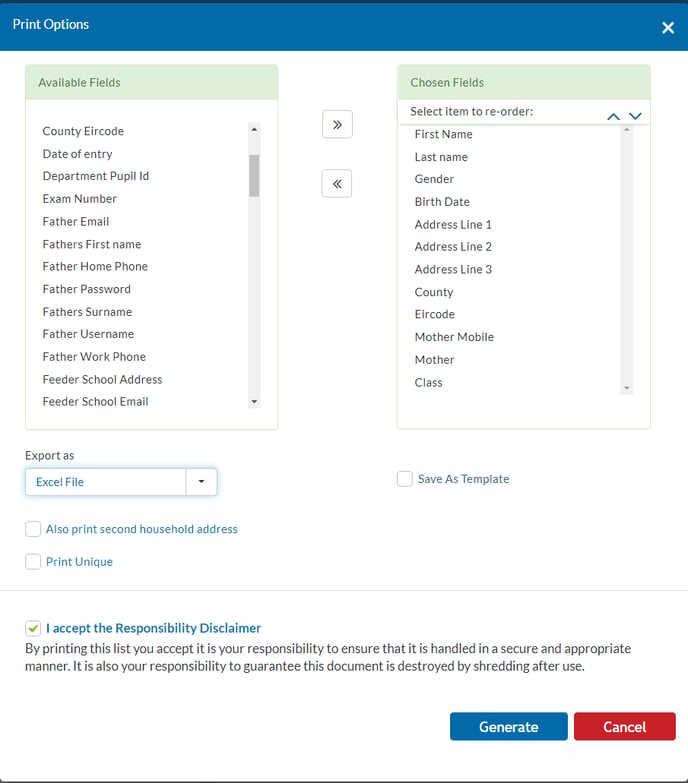
When you have your fields selected choose Export as Excel File and tick the box to accept the disclaimer before pressing generate.
Teachers
The process for teachers is exactly the same except in this case select a teacher group from the Groups tab and then go to Actions > Print Teacher Data. Something like the below will generate the data needed.
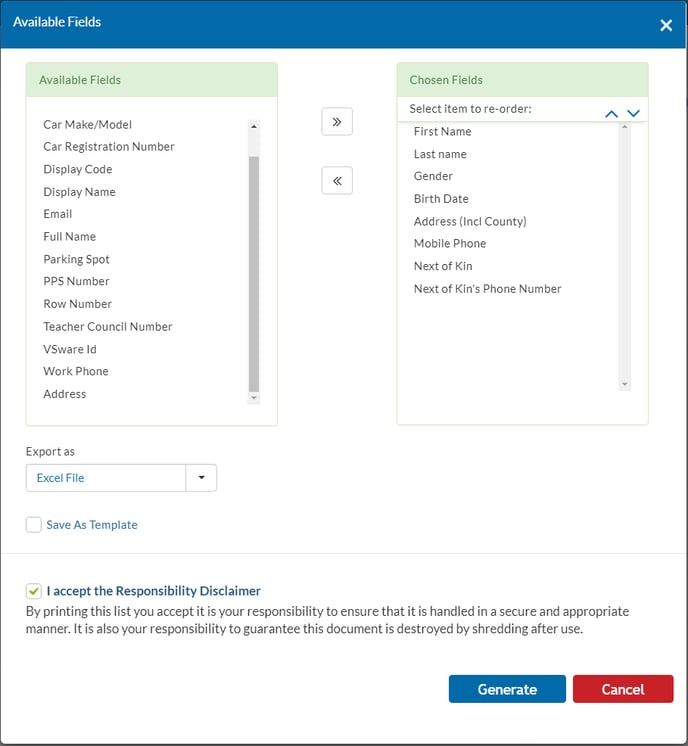
Once generated you can copy and paste your data directly from the VSware Excel sheet into the HSE template.