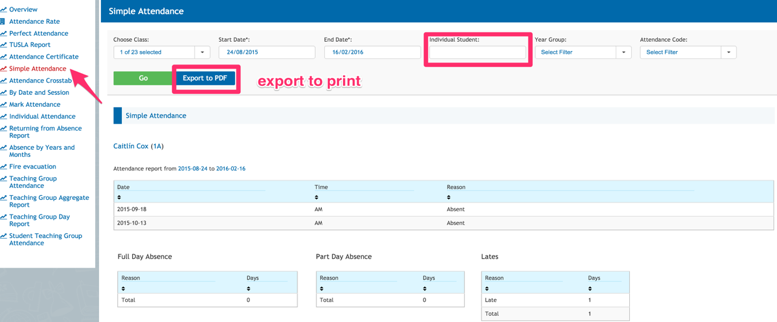Simple attendance report (read time less than 1 minute)
We’ve recently updated our top menu navigation (July 2024). We’re currently updating our user guides to reflect these changes, so thank you for your patience while we work on this. The new menu is user-friendly, so you shouldn’t experience significant disruption. If you need help locating specific items in the new menu however, watch our quick videos for admin users here, and for teachers here.
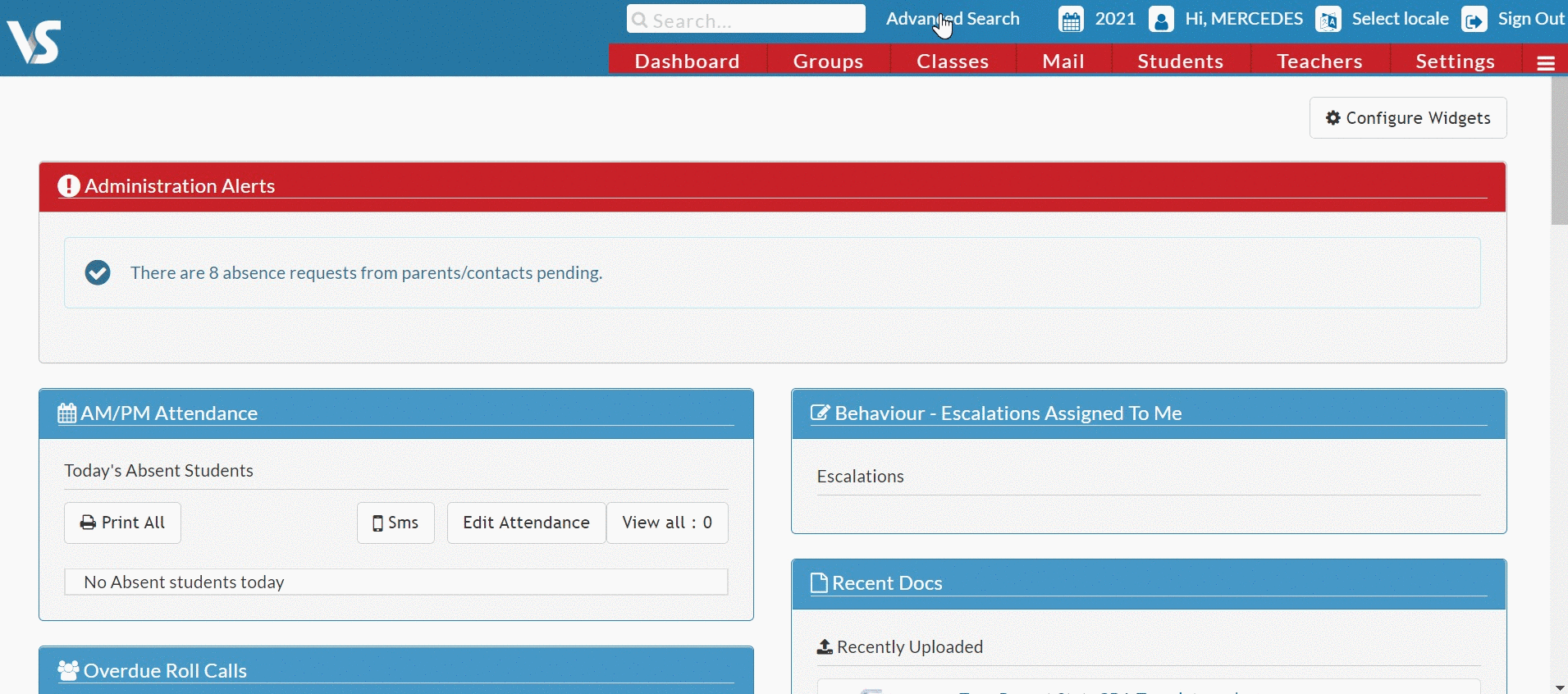
Simple Attendance
In this report, users can get a detailed breakdown of absences with dates and reasons for being late / absent, once the school has entered reasons in. The school can also look up an individual student’s record by typing the name into “individual student”.
Individual reports can be exported to PDF for printing. If a school wanted to run a report for a class, the PDF will separate each student report card onto a separate page.