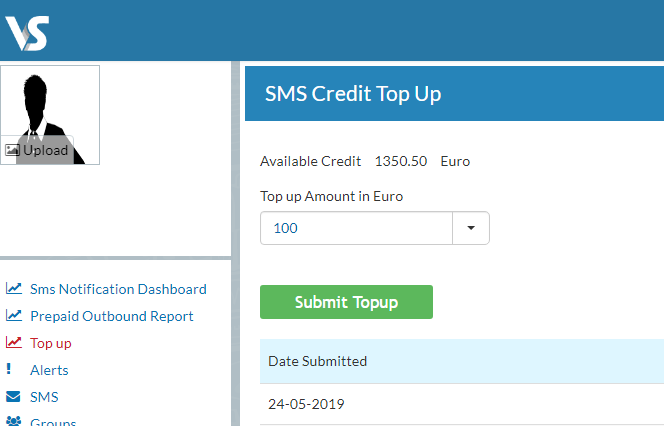-
Frequently Asked Questions
-
Teacher User Guides
-
Assessments
-
Timetabling
-
P-POD
-
Guides for Parents
-
Guides for Students
-
School's guide to Parent Accounts
-
Permission Slips (Communications Package)
-
VS-Mail (Communications Package)
-
Student Profiles
-
Attendance
-
Passwords and Security
-
Principal and Secretary Profiles
-
Teacher Profiles
-
Groups
-
Behaviour
-
Book & Supply Hub
-
Classes
-
Classroom Based Assessment
-
DTR Returns - September Returns & Subject Codes
-
Fees
-
Mailing Labels
-
Settings
-
SMS
-
Supervision & Substitution
-
Subject Options
-
QQI
-
Office365
-
User Hub
-
Unpublished, temp folder
-
Exams
-
AEN and Medical
-
Student Care Monitor (Student Alerts)
Topping Up SMS credit (read time 1 minute)
We’ve recently updated our top menu navigation (July/August 2024). We’re currently updating our user guides to reflect these changes, so thank you for your patience while we work on this. The new menu is user-friendly, so you shouldn’t experience significant disruption. If you need help locating specific items in the new menu however, watch our quick videos for admin users here, and for teachers here.
To top up:
- Go to the three lines > click ‘Notifications’ where everything related to SMS is found
- Select 'Top Up' on the left menu
- Select the amount you wish to top up by from the dropdown menu
- Click 'Submit Topup'. Once you do so, the credit will be immediately available to use
Please note the following:
- An invoice will be sent out to the school after the top up is applied
- Each SMS costs 5.5 cent (€) including VAT
- 159 characters per text – anything over this and you will be charged for a second text. Depending on the phone network, special characters such as fadas can take up more than one character. This can be hard for us to measure, but something you should be aware of
- Principal users are are able to top up by default, however if a secretary user wishes to do so, the principal must send a request to allow access to topping up from their email. This measure is in place due to GDPR requirements. The request must be sent to support@vsware.ie. Please keep in mind that if we turn on access for secretary users to top up, this will turn it on for all secretaries, not just specific users