Assessments - View previous term report data - Teacher Guide
How to access past and historic term/assessment report data. This guide is for Teachers. (Read time: 1 minute)
We’ve recently updated our top menu navigation (July/August 2024). We’re currently updating our user guides to reflect these changes, so thank you for your patience while we work on this. The new menu is user-friendly, so you shouldn’t experience significant disruption. If you need help locating specific items in the new menu however, watch our quick videos for admin users here, and for teachers here.
Last updated: 27/07/2022
- Go to the student's profile
- Click the 'Term Reports' tab on the left hand side
- At the top there will be a drop down box, select the term report you wish to view
- There is also an option to print the term report you are viewing. Go to 'Actions', select 'Print'
- Note: Teachers are only able to view the term reports of their own students. Principals and admins have access to viewing all term reports
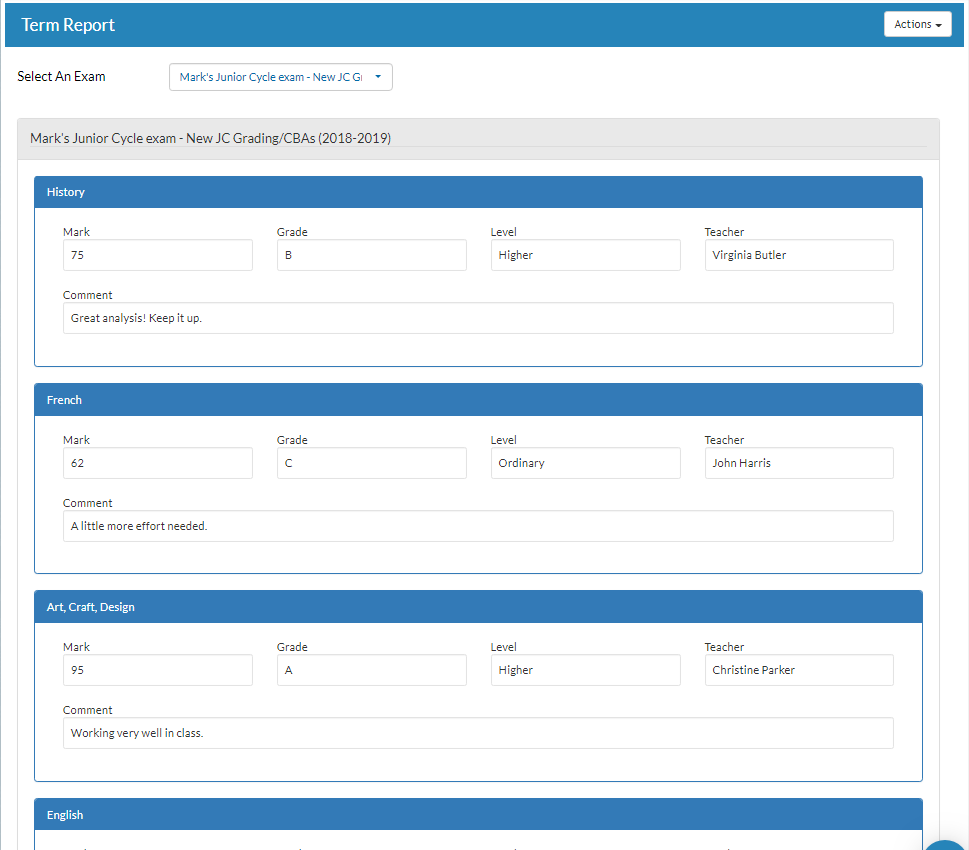
If you still have questions, please visit our knowledge base at support.vsware.ie. You can contact our support team via email at support@vsware.ie, via the chat bubble when you are logged into your VSware account or via phone on 01-5549628. Support hours are Mon - Fri, 08:30 - 18:00.