How to run teaching groups in different year groups at the same time. (Read time: 2 minutes).
Last updated: 18/07/2022
Co-Scheduling in VSware is when a teaching group from one year group is linked to a teaching group in another year group so that their lessons will take place at the same time.
Caution: Co-scheduling is restrictive and should be used sparingly and only when essential. Over use of this feature is not recommended especially if the classes from both years require a teacher to be assigned.
Step 1
Go to Timetable Construction > Step 5, Class Data > Click the Edit Pencil > The 'Co-Schedule with..' dropdown listbox will display the teaching group from all other years. Select the teaching group you would like to co-schedule the class with.
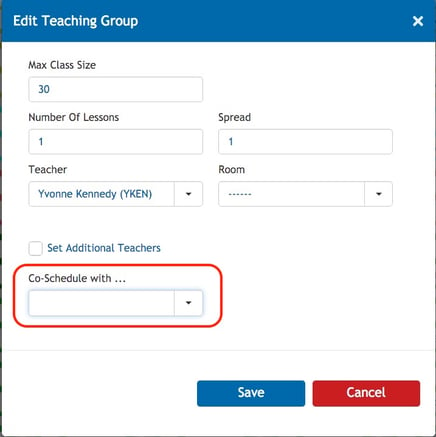
Examples of Co-scheduling
Co-Scheduling can be used by schools in a number of ways.
The first scenario is where some smaller schools require that some of the blocks in year 5 coincide with some of the blocks in year 6 as these classes are to be a combination of students from both years. In this case, we only assign a teacher to the classes of one of the years.
Another example of how this can be used effectively is where a school combines a PE class of one year with another year so that the total in attendance will allow for a meaningful PE class. LCA 1 & LCA 2 classes are sometimes quite small and it might be beneficial to all to combine these for certain subjects. This will also help to save on your teacher allocation as only one teacher is often needed for the combined groups.
Co-scheduling a teaching group which is part of a block
When co-scheduling a teaching group which is part of a block you should only co-schedule ONE teaching group from the block and you should only enter the teacher into ONE of the teaching groups where co-scheduling is to occur. If this is not carried out correctly, you will get a message referring to a compatibility error.
If you still have questions, please visit our knowledge base at support.vsware.ie. You can contact our support team via email at support@vsware.ie, via the chat bubble when you are logged into your VSware account or via phone on 01-5549628. Support hours are Mon - Fri, 08:30 - 18:00.
