How to check if your timetable is feasible. This article is intended for Admin. (Read time: 2 minutes)
We’ve recently updated our top menu navigation (July/August 2024). We’re currently updating our user guides to reflect these changes, so thank you for your patience while we work on this. The new menu is user-friendly, so you shouldn’t experience significant disruption. If you need help locating specific items in the new menu however, watch our quick videos for admin users here, and for teachers here.
Last updated: 21/07/2022
There are a couple of ways that you can check if your timetable is going to reach 100%. One is before you generate your file in Step 5, Class data, and the second is when you click 'Generate' in Step 7, Construction. The test will highlight if there is an issue with your file. Note that the test should be only used as a general guide. If your file passes the feasibility test, it still may not be able to be scheduled to 100%.
Step 1

Before you generate your file in Step 5, Class Data
Go to Step 5, Class Data > Click 'Check Timetable Feasibility'
Based on the data you have input in the file so far, the solver will check for any errors and display them at the top of the screen which you can then work through fixing.
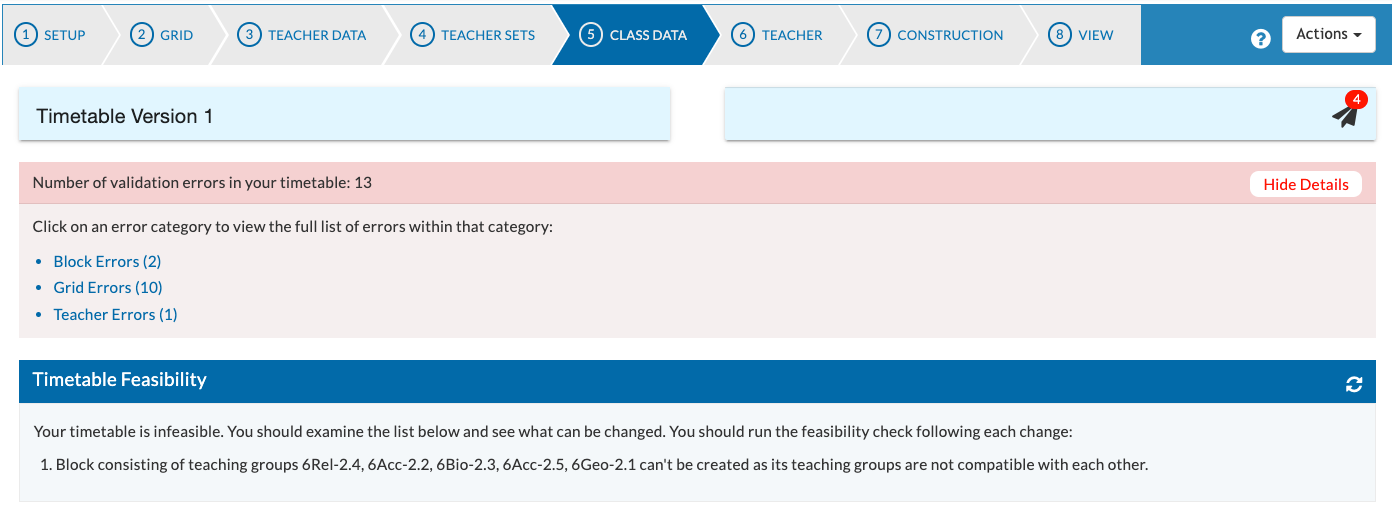
Step 2
When you click 'Generate' in Step 7, Construction
When the ‘Generate’ Button is pressed on the Construction Screen, our software will automatically test for ‘infeasibility’. If it is not feasible, you will get a pop up similar to the one below. You can choose to ignore and proceed if you wish. 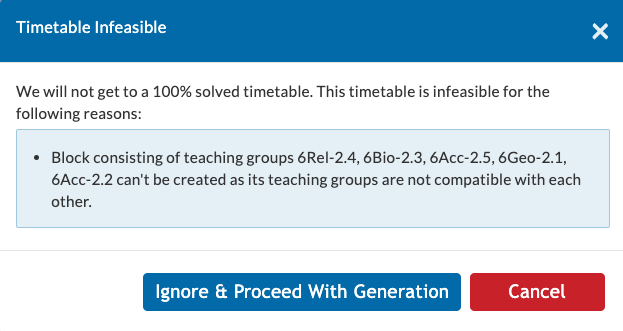
Some Examples of Infeasibility
During the feasibility test, the software examines the timetable for curriculum layout problems which might prevent the solver from completing the timetable. It examines teaching groups across all years of the curriculum that share a teacher, room, room pool or students.
None of the lessons of these teaching groups can ever be scheduled for any of the same periods as there would be a clash or teacher, student or room. This becomes a problem if the total number of lessons from these interconnected groups is greater than the number of periods on the timetable grid.
The teaching groups which make up this collection must be examined and you must make some modification to teacher, room, room pool or students before the timetable can be scheduled fully. Our software will suggest teachers or rooms which will need to be modified in order to remove this infeasibility.
The software will also examine each year to see if the curriculum specified in Class Data can be scheduled.
Consider this 5th year curriculum:

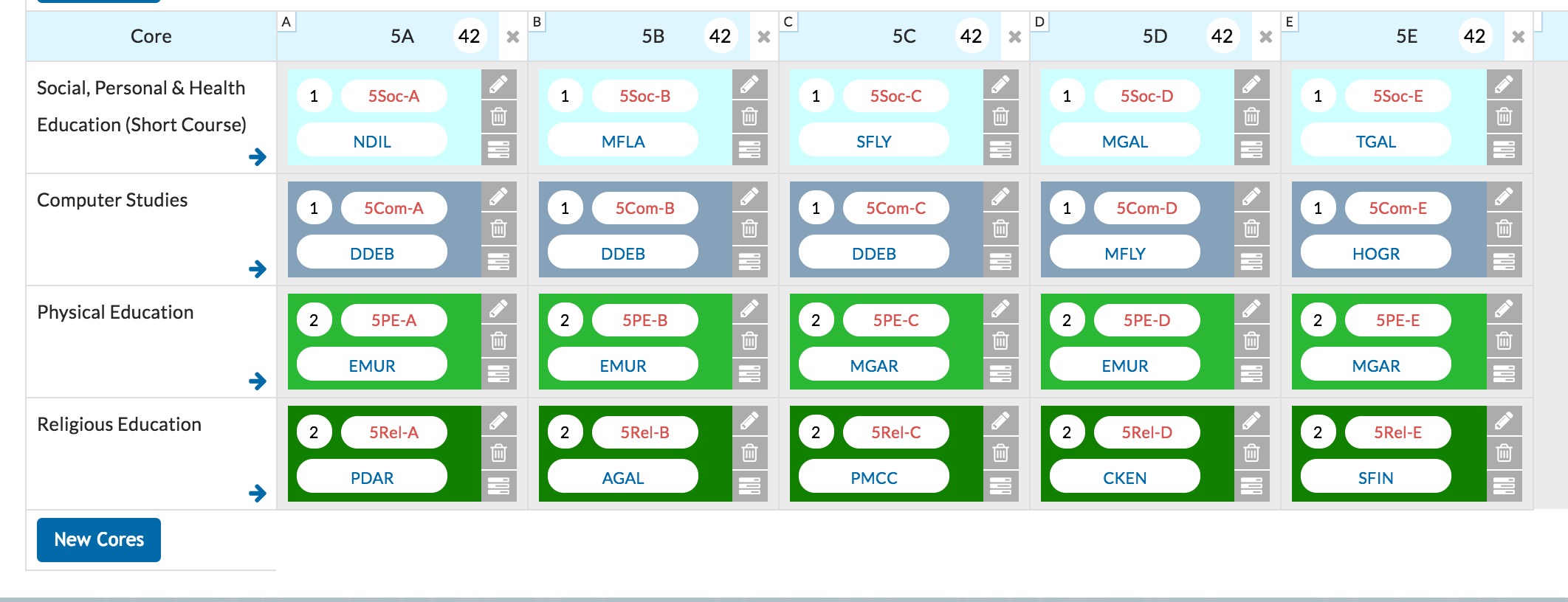
You will see that there are 36 blocked lessons and 6 lessons remaining in core for each base class. Examine the subject 'Physical Education' in core - there are 2 PE teachers, EMUR has 3 double lessons (6 lessons) and MGAR has 2 double lessons (4 lessons). This is feasible as there are 6 periods available to schedule the core lessons and no teacher has more than 6 lessons than in core.
Now consider the curriculum shown below:
It is almost the same as the curriculum above but with one change - SPHE has been moved from core to block as the SPHE Department asked that their single lessons of SPHE would take place concurrently to allow for modular lessons.
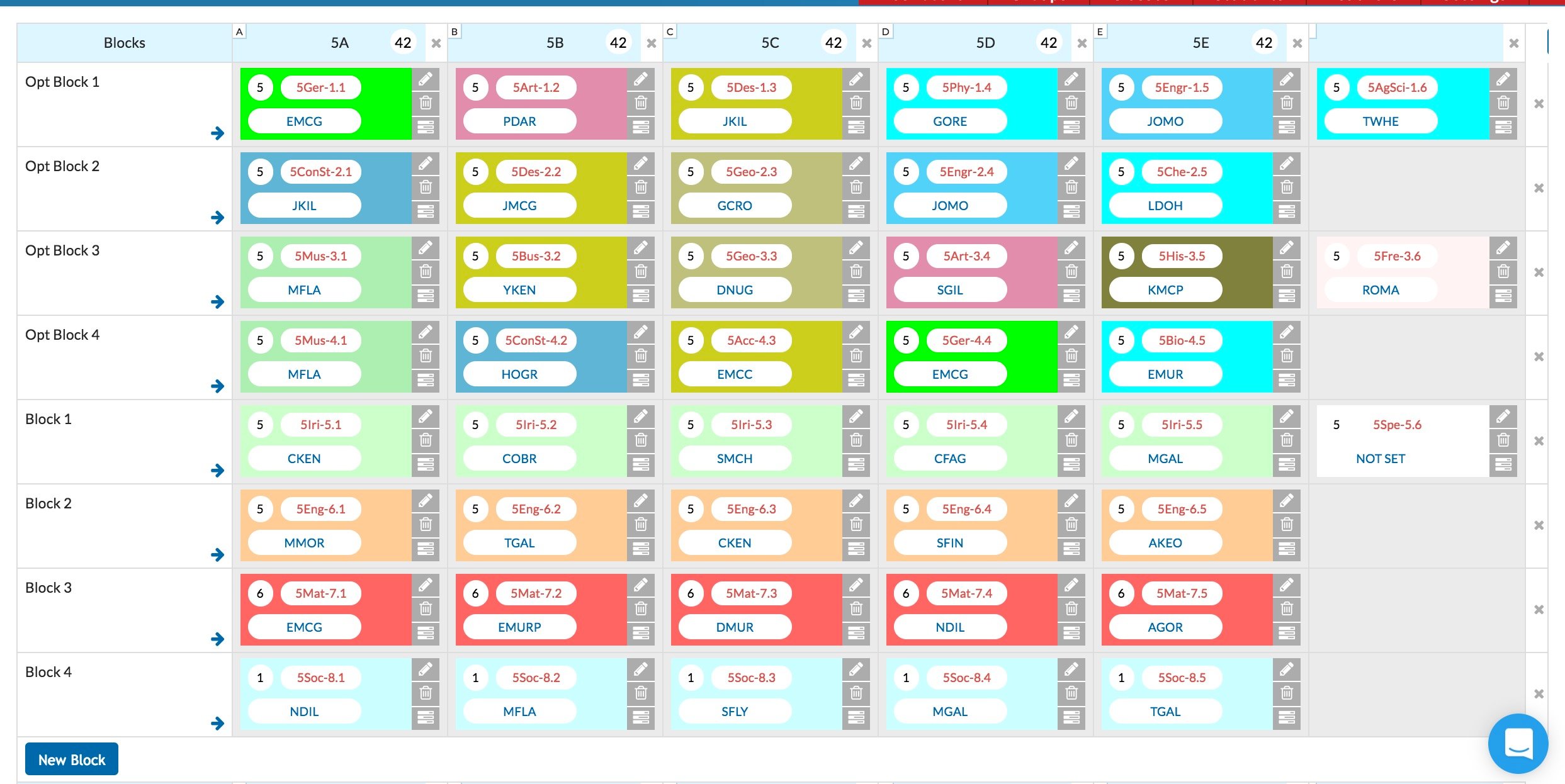
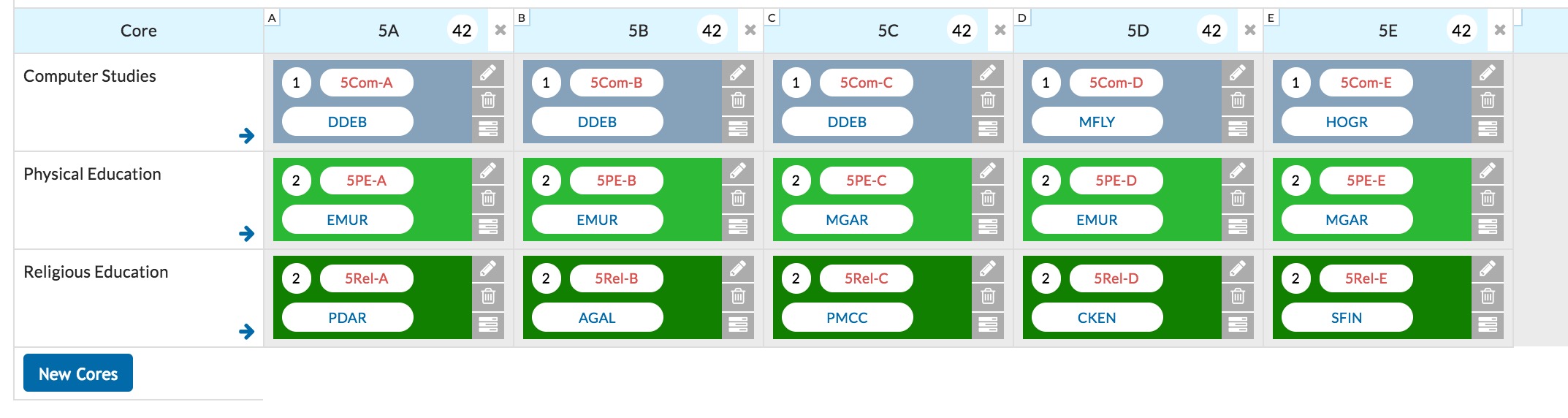
At first glance, this seems to be a simple change with just one extra block and only a single lesson in that block. However, this change is quite significant and it would make the year 5 curriculum infeasible.
Examine the core curriculum and you will see that this change has meant that there are now only 5 periods available for the core lessons as the blocks would require 37 periods to be scheduled. EMUR has three double periods (6 lessons) of PE so she would therefore need six periods to schedule them. However, there are only five periods available. This means that it would be impossible to schedule the PE lessons of EMUR. Switching one of her double lessons to the other PE teacher, MGAR would not solve the problem as MGAR would then have 3 double periods (6 lessons)
So allowing the extra block of SPHE creates a problem unless another PE teacher can be found. The most logical move here would be to remove the SPHE block and return the lessons to the core section.
If your timetable is stuck and you can't get it to 100%, start by working through our troubleshooting checklist here.
If you still have questions, please visit our knowledge base at support.vsware.ie. You can contact our support team via email at support@vsware.ie, via the chat bubble when you are logged into your VSware account or via phone on 01-5549628. Support hours are Mon - Fri, 08:30 - 18:00.
