- Help Center
- Supervision & Substitution
- Long Term Leave
-
Frequently Asked Questions
-
Teacher User Guides
-
Assessments
-
Timetabling
-
P-POD
-
Guides for Parents
-
Guides for Students
-
School's guide to Parent Accounts
-
Permission Slips (Communications Package)
-
VS-Mail (Communications Package)
-
Student Profiles
-
Attendance
-
Passwords and Security
-
Principal and Secretary Profiles
-
Teacher Profiles
-
Groups
-
Behaviour
-
Book & Supply Hub
-
Classes
-
Classroom Based Assessment
-
DTR Returns - September Returns & Subject Codes
-
Fees
-
Mailing Labels
-
Settings
-
SMS
-
Supervision & Substitution
-
Subject Options
-
QQI
-
Office365
-
User Hub
-
Unpublished, temp folder
-
Exams
-
AEN and Medical
-
Student Care Monitor (Student Alerts)
Long Term Leave (read time less than 1 minute)
We’ve recently updated our top menu navigation (July/August 2024). We’re currently updating our user guides to reflect these changes, so thank you for your patience while we work on this. The new menu is user-friendly, so you shouldn’t experience significant disruption. If you need help locating specific items in the new menu however, watch our quick videos for admin users here, and for teachers here.
“I have a teacher going on maternity leave, how do I cover her classes?
In substitution, we have a section called Long term leave. This is a handy way to assign a new teacher as the covering teacher to cover classes for a long period of time.
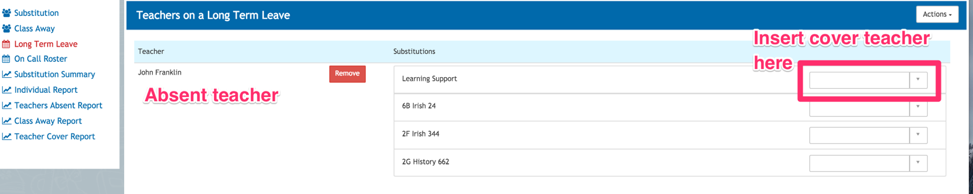
Once the absent teacher returns to the school, click remove and the teaching groups will return to the absent teacher. This can be used for teachers leaving on career break, or absent with a long illness. When the teaching groups have been assigned to the new teacher, he/she will have a populated timetable. The school will then provide the teacher with login details to access the timetable.
