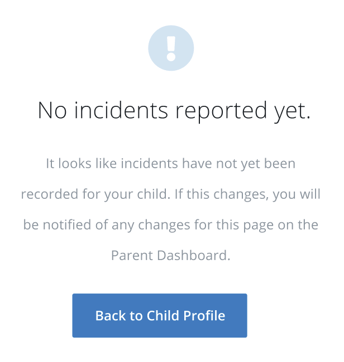- Help Center
- Guides for Parents
- Parent App
-
Frequently Asked Questions
-
Teacher User Guides
-
Assessments
-
Timetabling
-
P-POD
-
Guides for Parents
-
Guides for Students
-
School's guide to Parent Accounts
-
Permission Slips (Communications Package)
-
VS-Mail (Communications Package)
-
Student Profiles
-
Attendance
-
Passwords and Security
-
Principal and Secretary Profiles
-
Teacher Profiles
-
Groups
-
Behaviour
-
Book & Supply Hub
-
Classes
-
Classroom Based Assessment
-
DTR Returns - September Returns & Subject Codes
-
Fees
-
Mailing Labels
-
Settings
-
SMS
-
Supervision & Substitution
-
Subject Options
-
QQI
-
Office365
-
User Hub
-
Unpublished, temp folder
-
Exams
-
AEN and Medical
-
Student Care Monitor (Student Alerts)
Parent App - Behaviour
Keep track of your child's behaviour, monitor progress and read their teacher's feedback
To return to the full list of Parent App guides, click here.
Behaviour
The Behaviour page allows you to keep track of your child's behaviour, monitor progress and read their teacher's feedback.
To get to Behaviour page, select your child's name from the parent dashboard or from the 'Your Children' dropdown and then click 'learn more' under Behaviour. 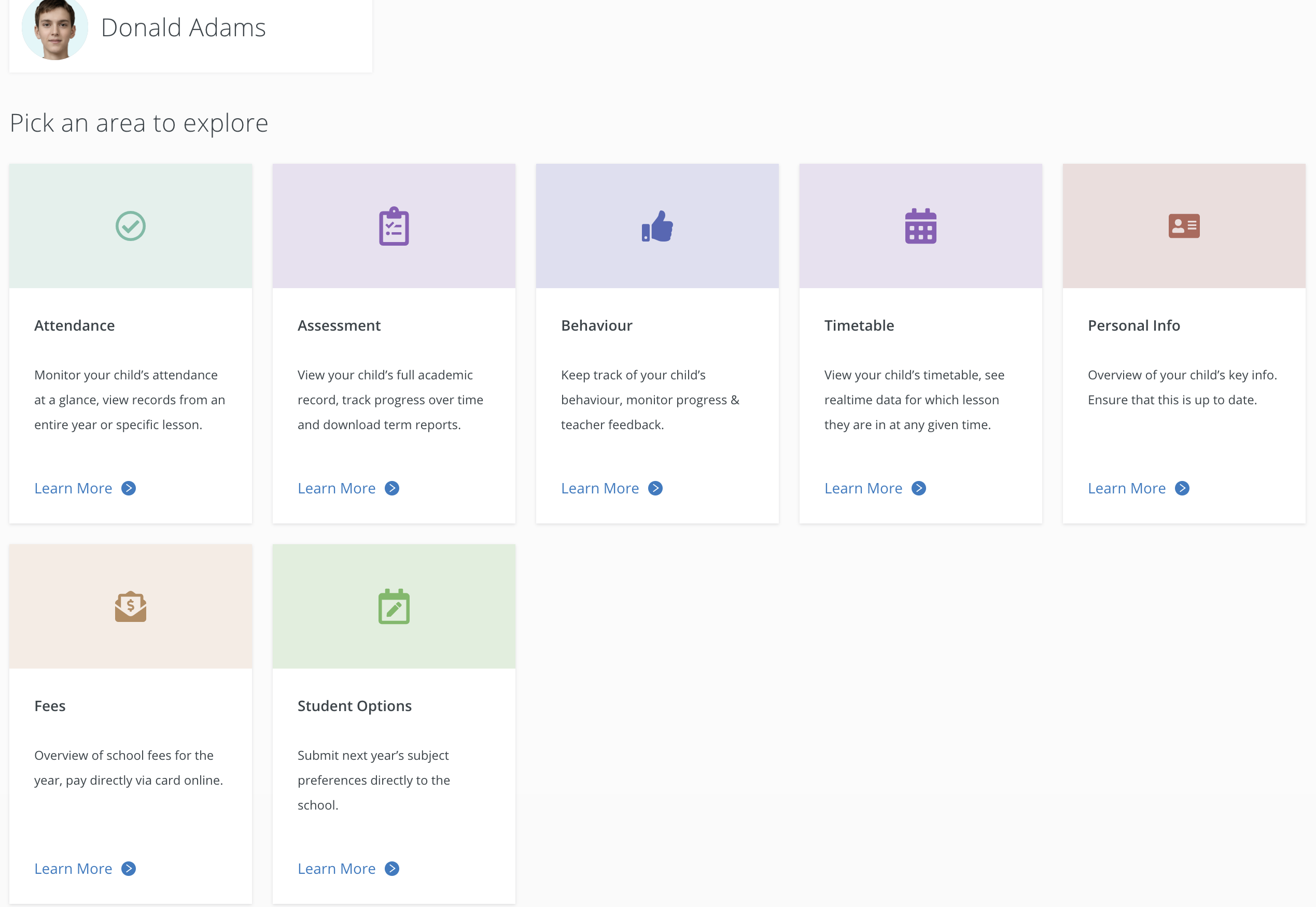
- In the Behaviour View screen, you can view the progress score and breakdown of incidents in this academic year.
- Scroll down the page to see details of each behaviour incident that has been recorded for your child including allocated if any, the date, subject and notes left by the teacher.
- It is up to each individual school to decide how the points system is set up, so this page might look a little different for your school.
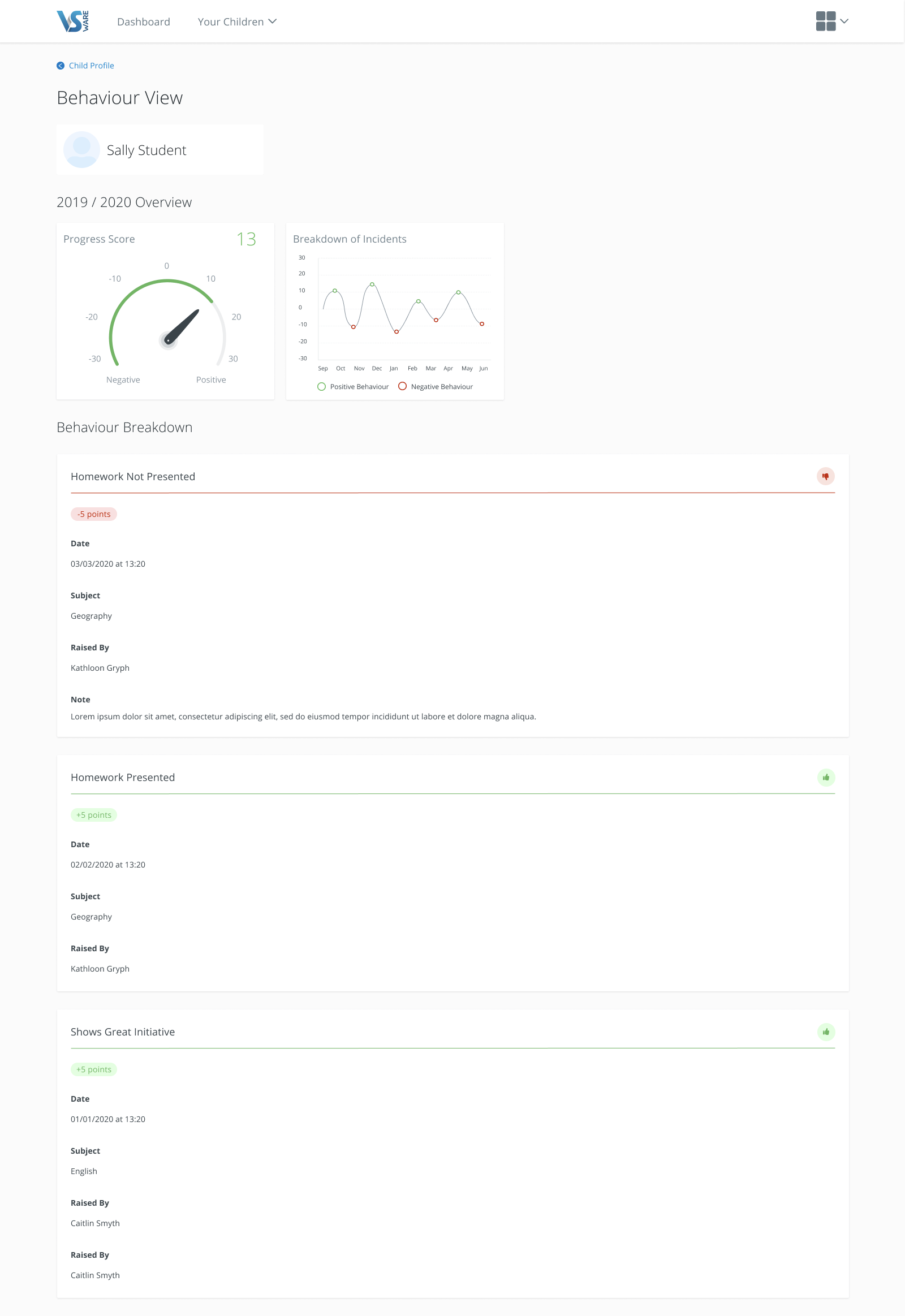
- If there are no incidents reported by your school yet, you will see the below message.