- Help Center
- Teacher Profiles
- Login and Passwords
-
Frequently Asked Questions
-
Teacher User Guides
-
Assessments
-
Timetabling
-
P-POD
-
Guides for Parents
-
Guides for Students
-
School's guide to Parent Accounts
-
Permission Slips (Communications Package)
-
VS-Mail (Communications Package)
-
Student Profiles
-
Attendance
-
Passwords and Security
-
Principal and Secretary Profiles
-
Teacher Profiles
-
Groups
-
Behaviour
-
Book & Supply Hub
-
Classes
-
Classroom Based Assessment
-
DTR Returns - September Returns & Subject Codes
-
Fees
-
Mailing Labels
-
Settings
-
SMS
-
Supervision & Substitution
-
Subject Options
-
QQI
-
Office365
-
User Hub
-
Unpublished, temp folder
-
Exams
-
AEN and Medical
-
Student Care Monitor (Student Alerts)
User has updated password but still can't log in (read time 1 minute)
Sometimes, even after resetting a password, you still won't be able to login. This is often because the browser that you are using has stored your old login credentials.
The first thing that we would recommend would be to use Google Chrome to access VSWare.
If you are already doing so go to the three dots at the top of the page and then click 'Settings' > 'Passwords'.
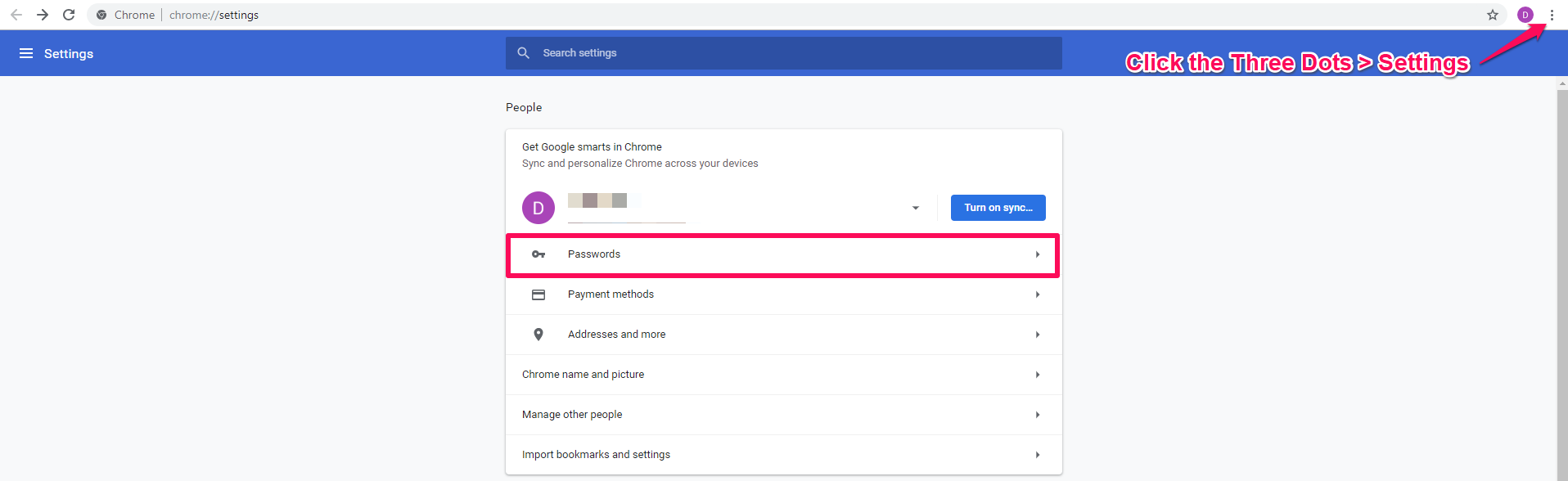
This will display a list of the currently saved passwords. Simply locate your school's VSWare address in this list, click on the three dots to the right and select 'Remove'.
Once this is done, close the browser completely, re-open and try the login again. Your new password should now work correctly.
