- Help Center
- Guides for Students
-
Frequently Asked Questions
-
Teacher User Guides
-
Assessments
-
Timetabling
-
P-POD
-
Guides for Parents
-
Guides for Students
-
School's guide to Parent Accounts
-
Permission Slips (Communications Package)
-
VS-Mail (Communications Package)
-
Student Profiles
-
Attendance
-
Passwords and Security
-
Principal and Secretary Profiles
-
Teacher Profiles
-
Groups
-
Behaviour
-
Book & Supply Hub
-
Classes
-
Classroom Based Assessment
-
DTR Returns - September Returns & Subject Codes
-
Fees
-
Mailing Labels
-
Settings
-
SMS
-
Supervision & Substitution
-
Subject Options
-
QQI
-
Office365
-
User Hub
-
Unpublished, temp folder
-
Exams
-
AEN and Medical
-
Student Care Monitor (Student Alerts)
Student App - Everything you need to know
Using the Student App on mobile and desktop
VSware is used by schools across Ireland to help admin staff and teachers manage the day to day tasks involved in school life. It also acts as an important tool in helping students take charge of their own learning. The VSware Student App is now available on iOS and Android. You can also access your account via your Desktop browser.
Click here to find out how to download and log into the app.
Click here if you need to reset your password.
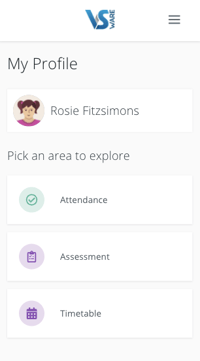
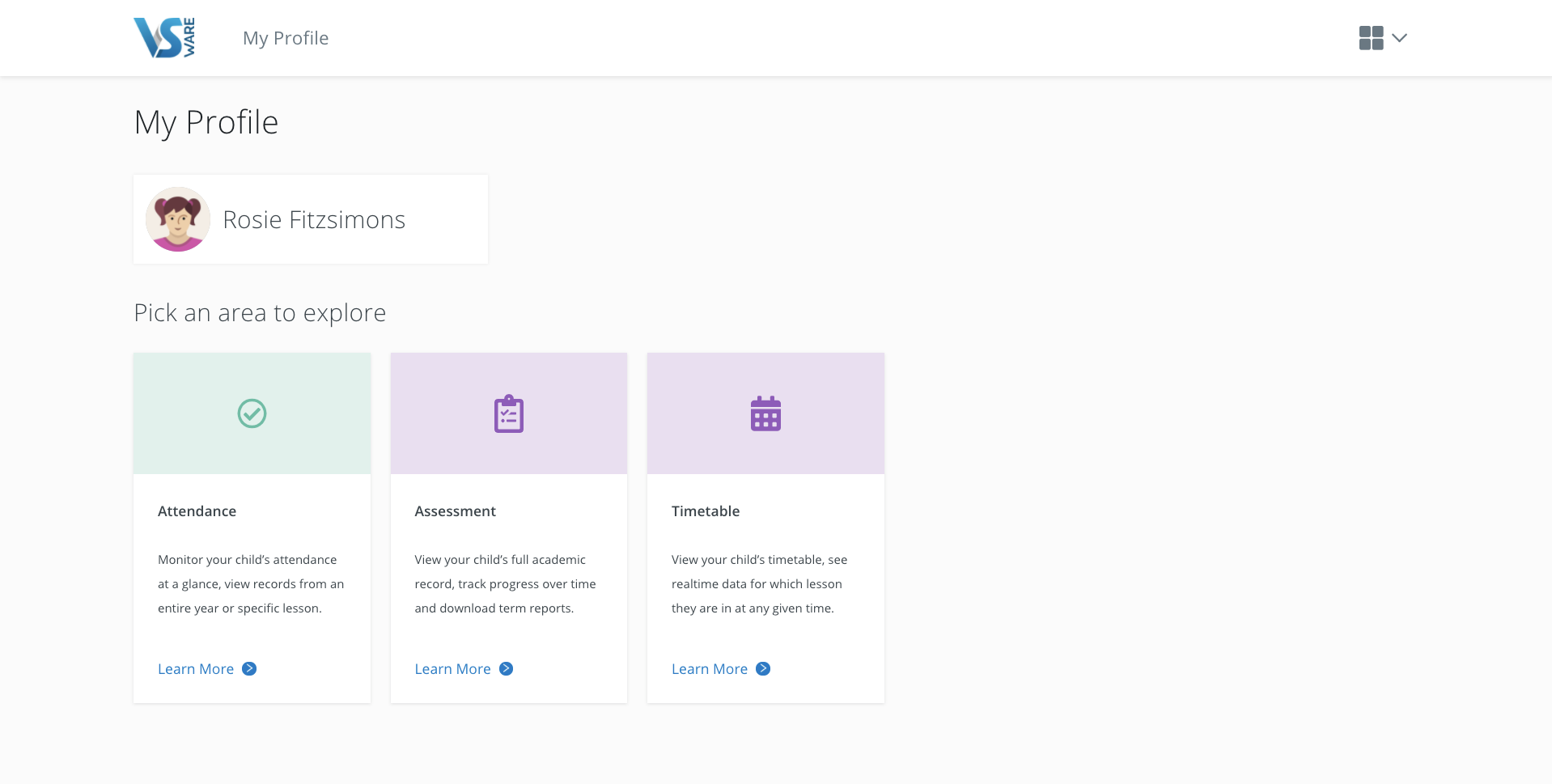
There are a number of benefits of using VSware for students. Click into each link below to find out more:
- Attendance: Monitor your attendance at a glance, view records for an entire year down to a specific lesson
- Assessment: View your full academic record, track progress over time and download term reports
- Timetable: View your timetable, view your current class with real time data, change to monthly, weekly or daily view
- VS-Mail: Send and receive in-app messages (if your school opts to use this feature)
